latest update 2.7.5
-
HI
I have just updated to the latest version 2.7.5 ( hoping it would resolve my mobile site crashing. but unfortunately no.)
- and I have noticed that my landscape images are being cropped within the carousel, also if I place cursor over a slide to pause or to click through at my own speed and then remove curser from slide autoplay no longer works.
and finally when viewing in Safari I get a banner running along the top which says
"This website is using significant energy. Closing it may improve the responsiveness of your mac"
The slideshow has 90 images - is that excessive!?
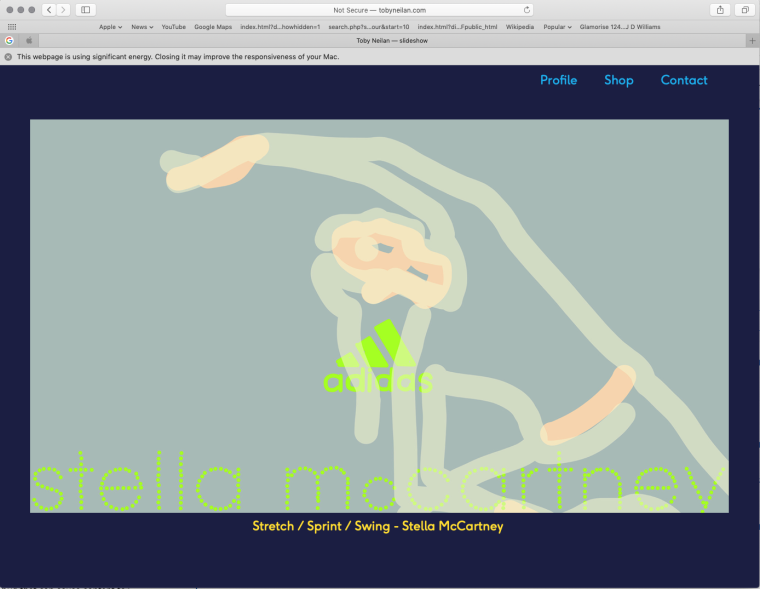
Cheers
Toby -
Dear @Toby
thank you for the post.I assume you already played with the values here, right?
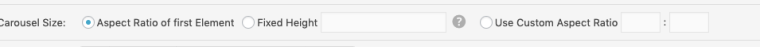
That your site on mobile landscape crashes is still an issue.
We will look into both.
Best!
Marius
-
Working on it!
-
Can you update and then it shouldn't get cut off anymore. Lemme know.
Ah yeah the mobile site crashin bug, uugh I still need to investigate this more!! ://
I also code custom websites or custom Lay features.
💿 Email me here: 💿
info@laytheme.com
Before you post:
- When using a WordPress Cache plugin, disable it or clear your cache.
- Update Lay Theme and all Lay Theme Addons
- Disable all Plugins
- Go to Lay Options → Custom CSS & HTML, click "Turn Off All Custom Code", click "Save Changes"
This often solves issues you might run into
When you post:
- Post a link to where the problem is
- Does the problem happen on Chrome, Firefox, Safari or iPhone or Android?
- If the problem is difficult to explain, post screenshots / link to a video to explain it