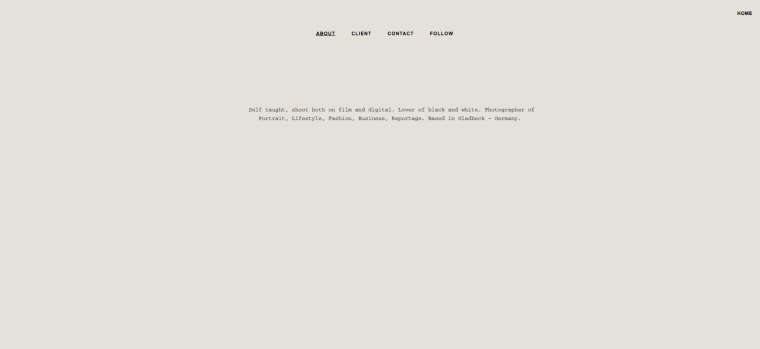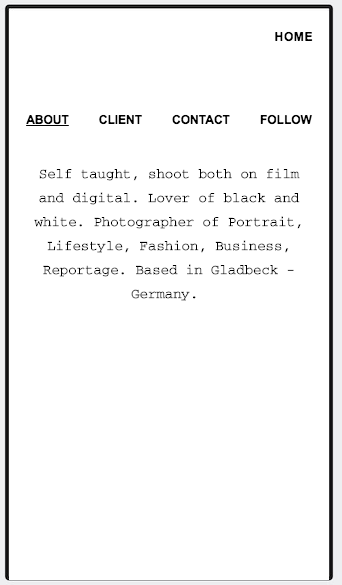Background color mobile
-
-
Dear @CK
you can have a different layout and therefore as well chose a background-colour for the mobile version.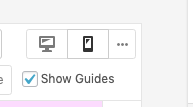
Hope that helps!
Best!
Marius
-
Dear @CK
you can have a different layout and therefore as well chose a background-colour for the mobile version.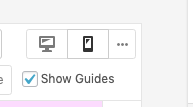
Hope that helps!
Best!
Marius
@mariusjopen
thank you for your answer.
Unfortunately this does not work. It remains mobile still white -
-
-
Dear @CK
you can use the CUSTOM CSS to apply a background colour to the body.
You can have a CSS for the Desktop version and one for the Mobile version.Do you know how to do that?
Best!
Marius
-
Dear @CK
you can use the CUSTOM CSS to apply a background colour to the body.
You can have a CSS for the Desktop version and one for the Mobile version.Do you know how to do that?
Best!
Marius
Dear @mariusjopen
I'm afraid not.
As I said, the start page should remain white on the desktop and mobile. Only the About pages should be with a different background color.Best.
Chris
-
Dear @CK
you can change the CSS on special pages. Have a look here:
http://laytheme.com/documentation.html#custom-css-stylingAlso there you can make a separation between desktop and mobile.
Hope that helps!
Best!
Marius
-
Dear @CK
you can change the CSS on special pages. Have a look here:
http://laytheme.com/documentation.html#custom-css-stylingAlso there you can make a separation between desktop and mobile.
Hope that helps!
Best!
Marius
@mariusjopen I'm sorry I can do this.
-
-
@mariusjopen please close or delete the topic, because it is no longer relevant
best Chris -
I also code custom websites or custom Lay features.
💿 Email me here: 💿
info@laytheme.com
Before you post:
- When using a WordPress Cache plugin, disable it or clear your cache.
- Update Lay Theme and all Lay Theme Addons
- Disable all Plugins
- Go to Lay Options → Custom CSS & HTML, click "Turn Off All Custom Code", click "Save Changes"
This often solves issues you might run into
When you post:
- Post a link to where the problem is
- Does the problem happen on Chrome, Firefox, Safari or iPhone or Android?
- If the problem is difficult to explain, post screenshots / link to a video to explain it