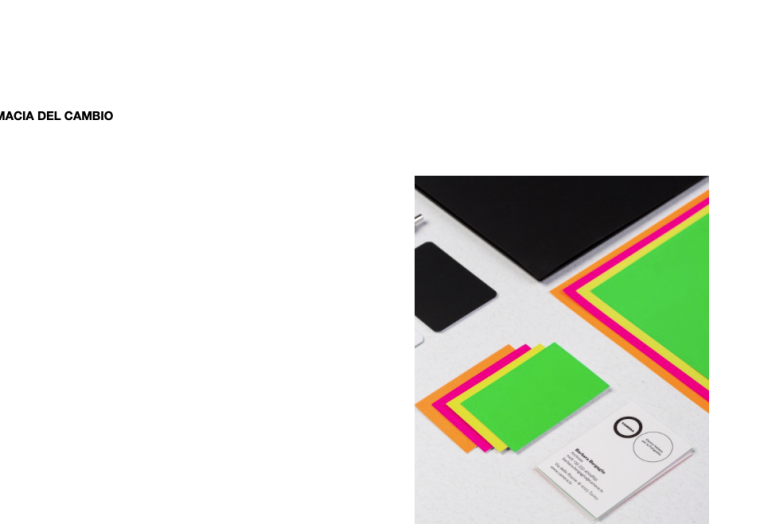Thumbnails: Offset + background color mouseover mismatch
-
-
Dear @mariusjopen
i set again the offset in a way that i can show you. i see the bug from chrome, my main browser, and it shows also on safari but not on firefox.
you can have a look with the 3rd and the 4th thumbnails in my homepage: francescatambussi.com -
-
Sure! Here you go:
Mouseover state:
https://drive.google.com/file/d/1kssa7PrnsO40LOsAvwYoAhVSYEQLXrkn/viewNot in mouseover state
https://drive.google.com/file/d/100FDFWI9Arw8P5fc_Ob325t2FGbFRrk3/view -
-
In your case you can use this CSS
.thumb:hover img{ opacity: 0; }
I also code custom websites or custom Lay features.
💿 Email me here: 💿
info@laytheme.com
Before you post:
- When using a WordPress Cache plugin, disable it or clear your cache.
- Update Lay Theme and all Lay Theme Addons
- Disable all Plugins
- Go to Lay Options → Custom CSS & HTML, click "Turn Off All Custom Code", click "Save Changes"
This often solves issues you might run into
When you post:
- Post a link to where the problem is
- Does the problem happen on Chrome, Firefox, Safari or iPhone or Android?
- If the problem is difficult to explain, post screenshots / link to a video to explain it
Online Users
Forgot your key, lost your files, need a previous Lay Theme or Addon version?
Go to www.laykeymanager.com