Caption position
-
Hi everyone!
Would be great if somebody could help me to fix this problem with captions (carousel add on) :
1st Problem:
I have a dummy version of this page with a carousel in it:
[https://www.matteogiordano.info/carouselFor caption 01 everything is fine, caption is place correctly and is responsive correctly when I resize the window,
but when I resize the window the caption 02 does not stick to the center and act weirdly (same for caption 03)!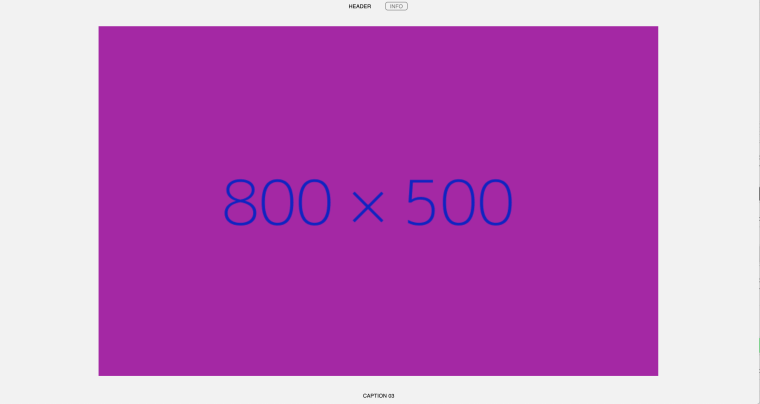
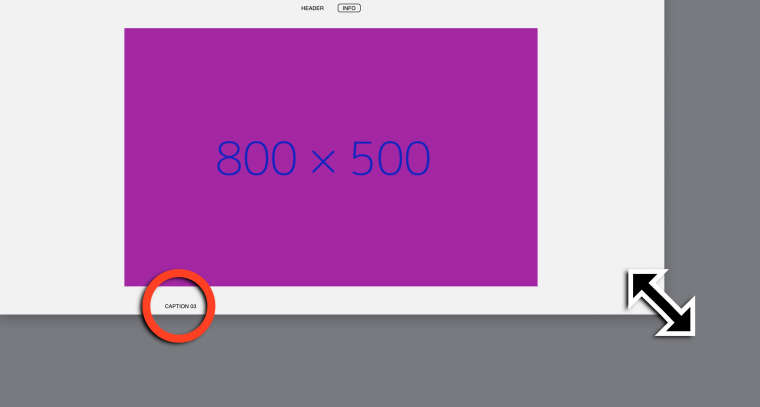
2nd Problem:
On the bottom part of the carousel images, when I click to go on the next slide is not working correctly.
Only the top part of the images when I click is working correctly and go to the next slide.Looking forward to hearing from you,
Cheers, Matteo -
Dear @matteogiordanohd
how did you assign the captions?
Did you do that in the slideshow?Best!
Marius
-
Hello @mariusjopen, exactly.
-
Dear @matteogiordanohd
Best is if you write me a PM and include your username, password and a link to this conversation.Marius
-
Hi @mariusjopen !
I have the same problem with my captions and was wondering if there was any solution to it?
All my captions except from the first slide move weirdly around to left and right when I resize the window. -
Dear @cyan_00FFF
Can you post a link to our website?
Then we can have a look and inspect that.Marius
-
@mariusjopen sure, thanks!
this is the site:
roberthamacher.com/landingsliderthe site is not public yet, the current site is roberthamacher.com
that is why there is a bit of code to hide menus etc. -
dear @mariusjopen
have you been able to find out something about this issue? thx -
Dear @matteogiordanohd
ok. It is weird that the captions move when you resize the browser.Do you have any third-party plugins installed or CUSTOM JS code? Is it possible to deactivate it for a moment to see if the problem remains?
We will look into this.
Best!
Marius
-
hi @mariusjopen thank you for your reply. i deactivated all extra plugins and deleted all custom css / html but it didn't help. even if the captions are not changed in position through css (to be in front of carousel as i want them to be) they still move around.
is there still hope?
all ten fingers crossed,
robert -
@mariusjopen
PS: when the browser is scaled up big enough you can actually see the caption of the next slide (left or right) sliding into the window frame. when i inspected this it showed me that the width of this captions container is something like 20000px! is that how it is supposed to be? one insanely wide caption block?
thanks again!
r -
yea it is just a new bug, im working on it
-
ok you can update the carousel now and then it should be fixed!
-
@arminunruh superb! it totally works, thank you so much 🙏
-
Hi @cyan_00FFF ! Could you please share the CSS code you use to get the captions fixed position on the right bottom of the page?
Thank you very much!! :D
I also code custom websites or custom Lay features.
💿 Email me here: 💿
info@laytheme.com
Before you post:
- When using a WordPress Cache plugin, disable it or clear your cache.
- Update Lay Theme and all Lay Theme Addons
- Disable all Plugins
- Go to Lay Options → Custom CSS & HTML, click "Turn Off All Custom Code", click "Save Changes"
This often solves issues you might run into
When you post:
- Post a link to where the problem is
- Does the problem happen on Chrome, Firefox, Safari or iPhone or Android?
- If the problem is difficult to explain, post screenshots / link to a video to explain it