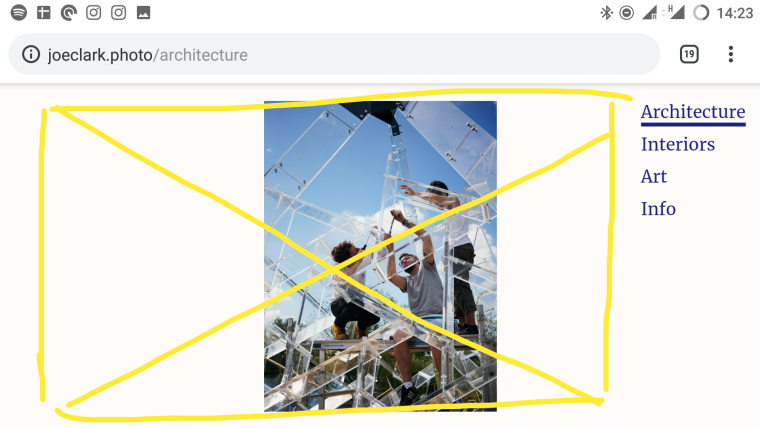Padding / Aligning full screen slider
-
Hello I am using full screen slider with "Give elements a max-width and max-height and center them"
I would love to be able to centre the content in the space to the left of the menu:
http://joeclark.photo/architectureI tried this:
.fp-section.fp-table {
padding-right: 150px;It kind of worked, but pushed some content off the left edge.
I guess I need something a bit fancier than just padding.
Any tips?
Thanks
Joe -
-
Dear @joeclarkx
well, you just need to change the width of the slider module.
You can do this with CUSTOM CSS or just by resizing the module in the gridder.Best!
Marius
-
Dear @joeclarkx
well, you just need to change the width of the slider module.
You can do this with CUSTOM CSS or just by resizing the module in the gridder.Best!
Marius
Thanks @mariusjopen
I didn't think resizing in the gridder would be an option as I wanted to take advantage of "Give elements a max-width and max-height and center them" rather than having to lay out each image individually...
As I wrote, I already did something with Custom CSS which kind of worked, but the value I edited ended up pushing some content off the screen to the left in the case of a 3:2 landscape image.
If I try to rephrase my question to be more precise, I think it should be:
"When using "Give elements a max-width and max-height and center them" in the slider module what value should I attempt to a hack in order to have the slider module work with only a portion of the viewport horizontally, rather than the whole thing?
-
For example, I have been playing around with this:
.fp-section.fp-table{
margin-left: 15vw!important;
margin-right: calc(15vw - 200px)!important;}
.fp-section.fp-table, .fp-tableCell{
width: calc(70vw - 200px)!important;}
but I have been struggling.
The behaviour when resizing the window seems a bit unpredictable and I have been unable to dial in the values to get the content centred exactly in the space between the menu and the left of the viewport.
It would be really useful to know if I am at least on the right track or if I am always going to fail because I'm missing a variable, or something about the Slider plugin is overwriting what I'm doing for example...
-
Dear @joeclarkx
does it help to play around with this?.row.one-col-row.dofit.fp-section.fp-table { width: 78%; padding-left: 10%; }About the different sizes of the browser – probably many different values are calculated together, this is why it is different for each width.
To make things easy, I would use media-queries to make a new value for every 100px or so.
I know that this is not a clean solution. But since it is a small website – it is possible.Best!
Marius
I also code custom websites or custom Lay features.
💿 Email me here: 💿
info@laytheme.com
Before you post:
- When using a WordPress Cache plugin, disable it or clear your cache.
- Update Lay Theme and all Lay Theme Addons
- Disable all Plugins
- Go to Lay Options → Custom CSS & HTML, click "Turn Off All Custom Code", click "Save Changes"
This often solves issues you might run into
When you post:
- Post a link to where the problem is
- Does the problem happen on Chrome, Firefox, Safari or iPhone or Android?
- If the problem is difficult to explain, post screenshots / link to a video to explain it