Tumbnail Grid shows all categories although set otherwise
-
¡Hola @mariusjopen!
Did you have time to look into that? -
Dear @edgrbnz
hm.For me it worked.
I made a new project called TEST and put it into the category drafts.
All good.
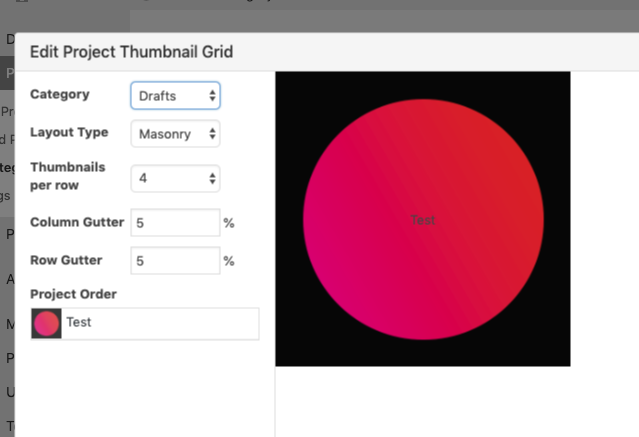
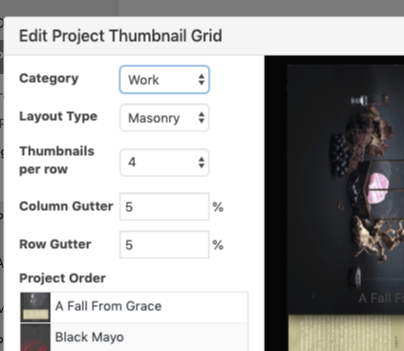
Or do I miss something?
Best!
Marius
-
Dear @edgrbnz
is it possible to make a copy of that project?
Maybe the problem is only with that project.Best!
Marius
-
Will try to just make a new, blank project and work my way around that way.
I guess it has to do with the fact, that I copied it form an existing project (Black Mayo) in category Work. I’m guessing, that while copying there’s a database related bug / issue with LayTheme.
Could that be it?
If so: Let’s add that to the list to investigate.
-
Well! Hi @mariusjopen & @arminunruh it’s me again :)
I was able to find out how this error occurs:
As soon as I create a new project I can set it to Drafts and then publish it and it won’t appear on my category page Work as desired.Although I can change any of the existing projects in Work to the category Drafts and publish the changes, these stay on the category page for Work.
It’s the same behaviour if I duplicate any of the projects in Work and set the duplicate to Drafts afterwards.Also if I publish a project in my category Drafts and then change the category to Work I'm able to set it back to Drafts again but it stays visible in the category Work.
Work also is the default category, thus it cannot be canged…
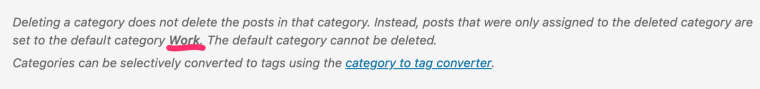
In my All Projects overview it says that the project in question is in category Drafts:
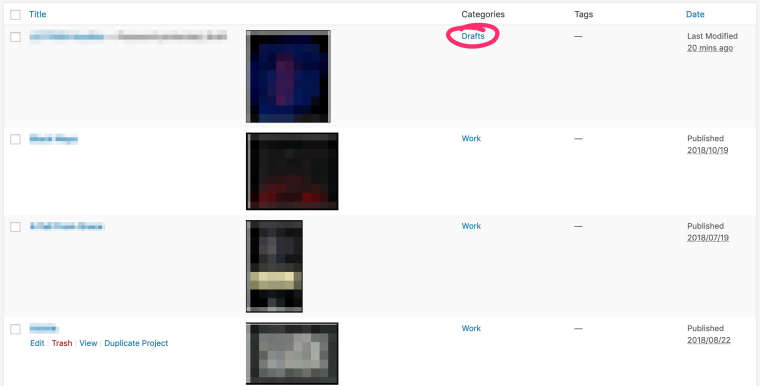
But if I switch to Categories it says, that there are 0 projects inside this category:
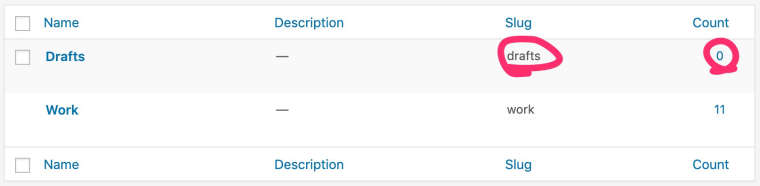
Is it possible, that there’s something wrong with the Database entries lay creates / changes when categories get edited?
Is there any way to fix this? -
-
-
Ok seems like a bug, will work on this one day. Please send your /wp-admin/ login data to info@laytheme.com with a link to this topic.
-
hi with the new update this is fixed.
however, you need to follow these steps to make it work:- go to your /wp-admin/ and login
- now open all of the projects that should not be in a certain thumbnailgrid
- click on "update" in each of these projects
I also code custom websites or custom Lay features.
💿 Email me here: 💿
info@laytheme.com
Before you post:
- When using a WordPress Cache plugin, disable it or clear your cache.
- Update Lay Theme and all Lay Theme Addons
- Disable all Plugins
- Go to Lay Options → Custom CSS & HTML, click "Turn Off All Custom Code", click "Save Changes"
This often solves issues you might run into
When you post:
- Post a link to where the problem is
- Does the problem happen on Chrome, Firefox, Safari or iPhone or Android?
- If the problem is difficult to explain, post screenshots / link to a video to explain it