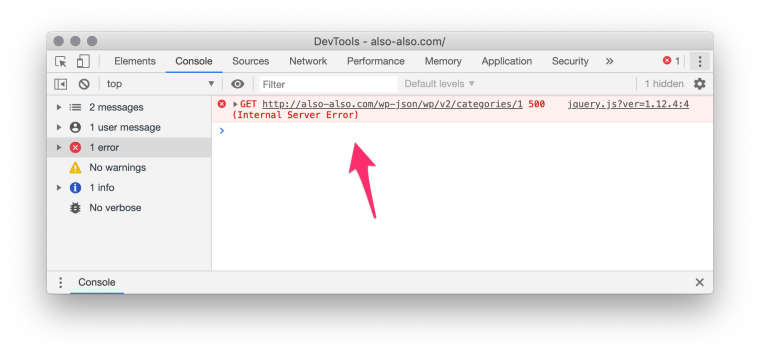Upgrade makes thumbnails images HUGE
-
-
@mariusjopen Thank you!
-
@mariusjopen Please let me know if you need anything else from me. I provided info to @Armin-Unruh . I'm hoping to get the landing page thumbnails fixed as soon as possible. Please do let me know if it seems to be an issue that might take a longer amount of time. If so I can plan accordingly for other portfolio online options for hiring clients to access my work until the issue is fixed. Thanks!
-
-
@mariusjopen Thank you! @Armin-Unruh Thank you for you help and let me know if you need any other information from me.
-
@mariusjopen or @Armin-Unruh can you recommend an affordable developer I could contact to fix the issues with my website? I'm losing clients who visit my site and am hoping to get it fixed soon.
Thanks!
-
-
ok we were writing about this. not sure what cause it but clicking "update" on the category page fixed it
I also code custom websites or custom Lay features.
💿 Email me here: 💿
info@laytheme.com
Before you post:
- When using a WordPress Cache plugin, disable it or clear your cache.
- Update Lay Theme and all Lay Theme Addons
- Disable all Plugins
- Go to Lay Options → Custom CSS & HTML, click "Turn Off All Custom Code", click "Save Changes"
This often solves issues you might run into
When you post:
- Post a link to where the problem is
- Does the problem happen on Chrome, Firefox, Safari or iPhone or Android?
- If the problem is difficult to explain, post screenshots / link to a video to explain it