Project Thumbnail Css Help
-
I'm trying to wrap my head around the project thumbnail construction.
I want to place the thumbnail title next to the image (right side) but I've failed to do so so far.
I've tried increasing the size of the wrapper and float left all the elements but it didn't work.
Can anyone help?
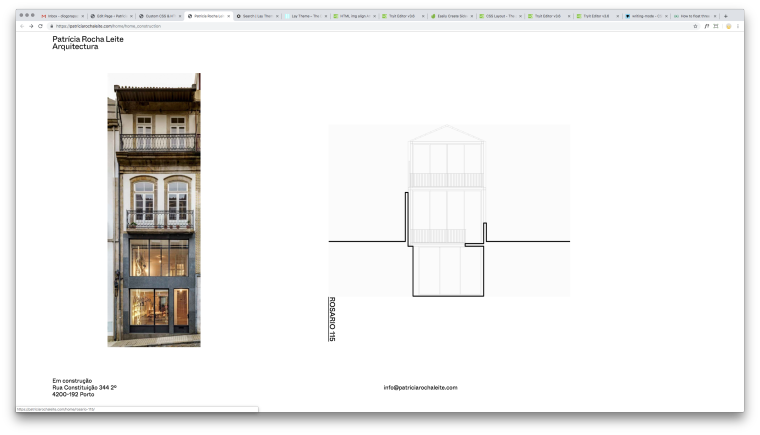
-
Dea r@
you could use CUSTOM CSS to move the thumbnail title.
Or just place a piece of text and link it.Best!
Marius
-
Dea r@
you could use CUSTOM CSS to move the thumbnail title.
Or just place a piece of text and link it.Best!
Marius
@mariusjopen
I wanted to use the project thumbnail so it's easy to maintain.
Here's what I'm trying.
The image becomes smaller but the title won't jump to the right side of the image.
Can anyone point me in the right direction?https://patriciarochaleite.com/home/home_construction
/*Project Thumbnails Vertical Text Right Side*/ .vert_text .title{ writing-mode: vertical-lr; float: left !important; } .id-28 .thumbnail-wrap img{ width:80% !important; height: 80% !important; padding: 0px !important; margin: 0px !important; float: left !important; } -
Dear @telmotype
try to play around with that here:.lay-textformat-parent.below-image { float: right; }Best!
Marius
-
Thanks for the tip @mariusjopen .
I'm trying to have the text on the right side (and not bellow) of the image.
Do you have an idea how I can do that? -
Dear @telmotype
you can use position: absolute to move things around more easily.
The parent container should then be position: relative.Best!
Marius
I also code custom websites or custom Lay features.
💿 Email me here: 💿
info@laytheme.com
Before you post:
- When using a WordPress Cache plugin, disable it or clear your cache.
- Update Lay Theme and all Lay Theme Addons
- Disable all Plugins
- Go to Lay Options → Custom CSS & HTML, click "Turn Off All Custom Code", click "Save Changes"
This often solves issues you might run into
When you post:
- Post a link to where the problem is
- Does the problem happen on Chrome, Firefox, Safari or iPhone or Android?
- If the problem is difficult to explain, post screenshots / link to a video to explain it