Element Grid - Video not playing
-
Hello,
I hope you're good!
I've put a video inside an element grid and it will not play on click - could you please help me with this?
Please see a link to the page I am referring to: http://sebastianpetrovski.com/svalbard
Look forward to hearing from you.
Best,
Sebastian
-
Dear @sebastianpetrov
I can see this video running between all the others:
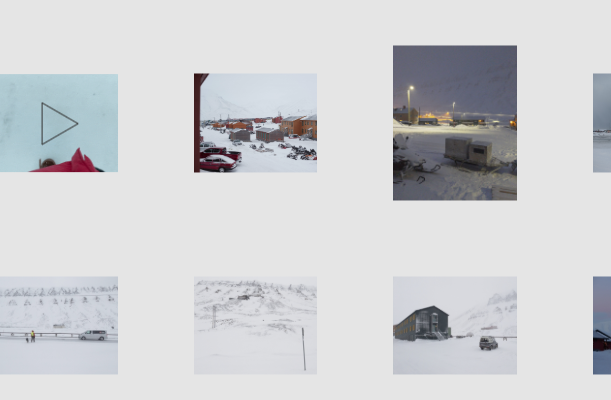
But not in the slideshow.
Can you confirm?
Best!
Marius
-
Hi Marius!
That is the video. Does it play for you?
Best,
Sebastian
-
Yes exactly the problem!
-
Hi,
Is there any update on this?
The placeholder .gif works - the video will not play on click.
-
Dear @sebastianpetrov
Best is if you write me a PM and include your username, password and a link to this conversation.Marius
-
Hi Marius,
I hope you're good!
I sent you a chat - have you seen it?
Best,
Sebastian
-
Dear @sebastianpetrov
you needed to MUTE the video.You cannot have autoplay and not-mute the same time.
Google does not allow this.Best!
Marius
-
Hi Marius!
Thanks for looking :)
I also code custom websites or custom Lay features.
💿 Email me here: 💿
info@laytheme.com
Before you post:
- When using a WordPress Cache plugin, disable it or clear your cache.
- Update Lay Theme and all Lay Theme Addons
- Disable all Plugins
- Go to Lay Options → Custom CSS & HTML, click "Turn Off All Custom Code", click "Save Changes"
This often solves issues you might run into
When you post:
- Post a link to where the problem is
- Does the problem happen on Chrome, Firefox, Safari or iPhone or Android?
- If the problem is difficult to explain, post screenshots / link to a video to explain it