Carousel "Show multiple slides" doesnt work for project thumbnails & captions issue length
-
page: https://monaproductions.workwidelearning.com/homepage-bug-report
browser: firefox, 67.0.4Hej there, I try to keep it short:
The carousel with multiple slides seems not to work for me with project thumbnails (first carousel on page). The thumbnails are sliding but not showing up all at once. Also, their captions are not aligned with the slides, although checked in lay options.
What works better is to use images instead of project thumbnails (second carousel on page: images and project thumbnails have the same size!). Issue here is that not all the captions are showing up. Just the one from the very left image. And if the caption is longer than the slides' width, the words get weirdly cutted on the right side when caption is positioned left.
Another example of that issue is showing up in the third carousel at the bottom of the page. And here you can also see that captions of other images are showing up a tiny little bit on the left.
Is there a possibility to fix the issues?
Thanks a lot for your support! -
Dear @lilievongruen
one question upfront:
Do you use any plugins or custom CSS or Javascript code?Best!
Marius
-
Hi @mariusjopen, I use the plugin Simple Post Notes (which I already deactivated before but no change so far). And I created some button style in custom css.
Thanks!
-
-
@mariusjopen Hello, I was wondering if there is any solution available? Thank you!
-
-
Hey @lilievongruen please use either "Show multiple slides" or "Slides width"
Currently for example 1 you are using both settings. I see your "Slides Width" is set to 100%
Please remove the "100%" in your "Slides Width" setting and leave the "Show multiple slides" checked -
Ok, I'm releasing a small carousel update that should improve the caption issue with the last carousel.
The issue with the captions is some words are too long. Long words do not break.
You'll need to insert a "soft hyphen" wherever a long word can break.
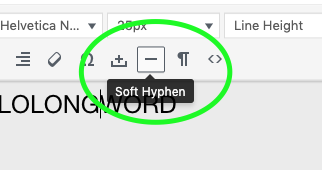
-
Also, their captions are not aligned with the slides, although checked in lay options.
This behaviour is meant to look like this: http://laytheme.com/media/addons/carousel/carousel_notransition_hq.mp4
Thats a behaviour that is active when the carousel does not show multiple slides.
What you want is you want every caption to show up underneath every image. I'm writing this down as a feature request
I also code custom websites or custom Lay features.
💿 Email me here: 💿
info@laytheme.com
Before you post:
- When using a WordPress Cache plugin, disable it or clear your cache.
- Update Lay Theme and all Lay Theme Addons
- Disable all Plugins
- Go to Lay Options → Custom CSS & HTML, click "Turn Off All Custom Code", click "Save Changes"
This often solves issues you might run into
When you post:
- Post a link to where the problem is
- Does the problem happen on Chrome, Firefox, Safari or iPhone or Android?
- If the problem is difficult to explain, post screenshots / link to a video to explain it