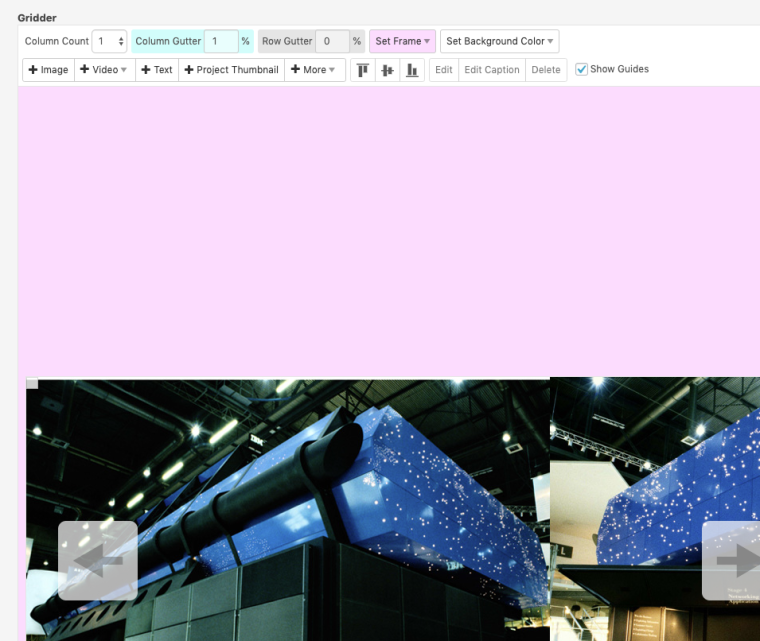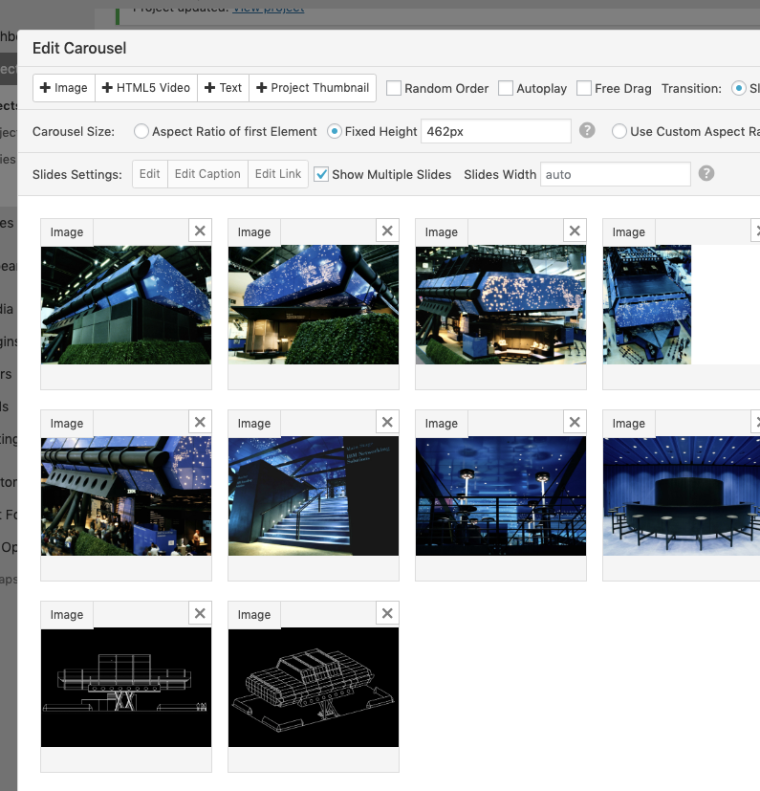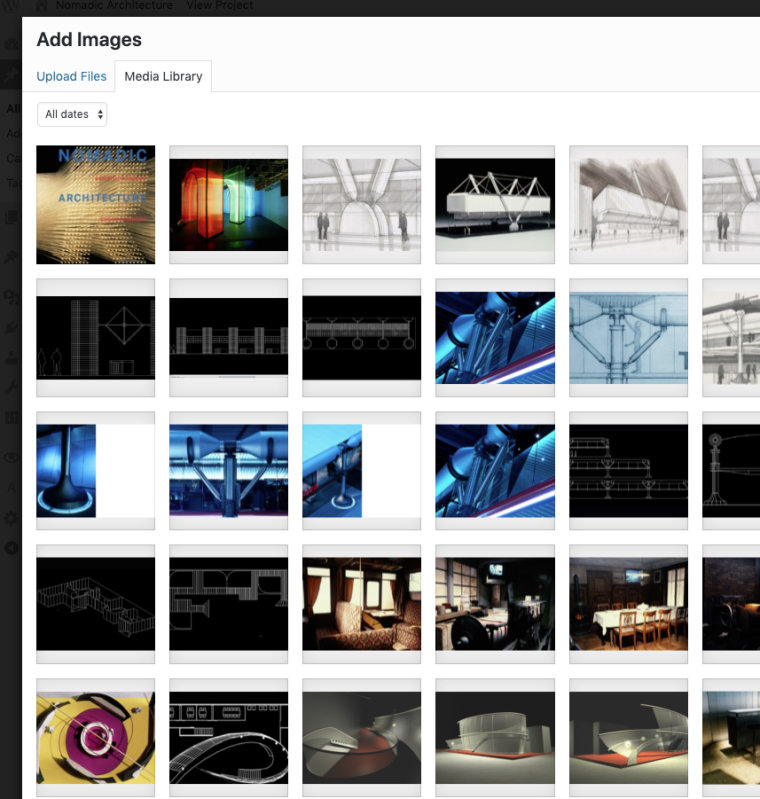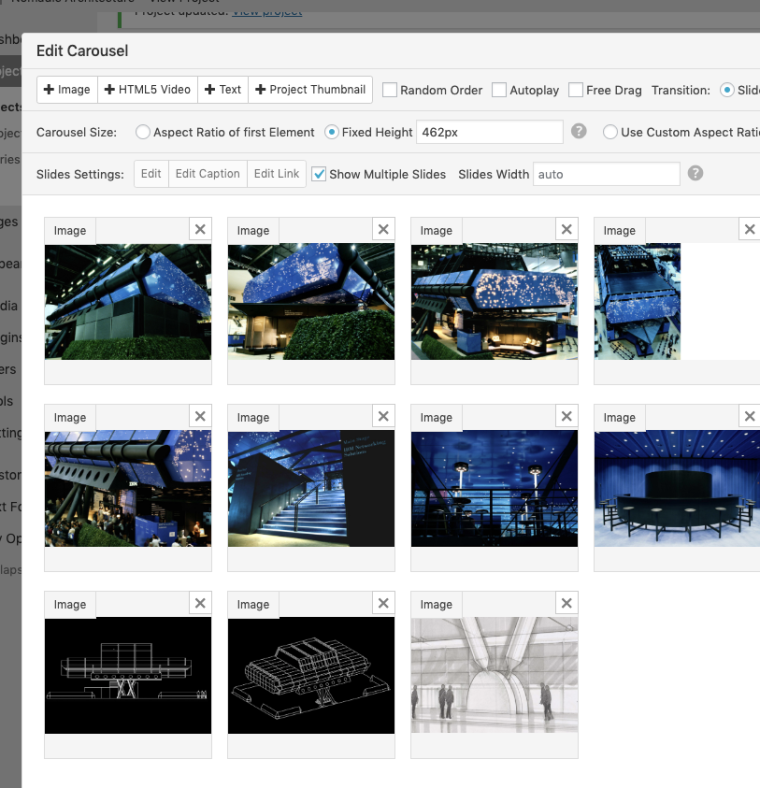Carousel image edit after saving
-
After saving a post with a carousel, editing particular images within the carousel becomes arduous. Click on "Edit" does open the media library frame, but doesn't load the image clicked on. One has to search for it manually...
I saw old bug reports about similar issues but they were supposedly solved in newer versions.
Carousel Version 1.4.1
Theme Version: 2.7.7 -
Dear @brogr
Best is if you write me a PM and include your username, password and a link to this conversation.Marius
-
-
@mariusjopen
Hmmm, I think I misunderstood the function of the Edit button: I thought it would allow you to edit the selected image in the media library, but I guess it instead allows you to replace the slide with another image. Correct? If so, the functionality to edit the image in the media library from within the carousel is missing. Would be a nice feature to have. Also, I'd suggest renaming the "Edit" button to "Replace" or "Change" to better convey its purpose. -
I also code custom websites or custom Lay features.
💿 Email me here: 💿
info@laytheme.com
Before you post:
- When using a WordPress Cache plugin, disable it or clear your cache.
- Update Lay Theme and all Lay Theme Addons
- Disable all Plugins
- Go to Lay Options → Custom CSS & HTML, click "Turn Off All Custom Code", click "Save Changes"
This often solves issues you might run into
When you post:
- Post a link to where the problem is
- Does the problem happen on Chrome, Firefox, Safari or iPhone or Android?
- If the problem is difficult to explain, post screenshots / link to a video to explain it