How can I change the font size in a drop down menu?
-
Hi!
I’ve created a dropdown menu as it was explained in this thread, but I don’t know how I can change the font-size of the content of the menu. I tried adding font-size: 16 px to the css but I don’t know where to put it and how to specify the right elements. Can anyone help?
Thanks!
-
Hi edgrbnz, thanks for your reply! There’s nothing to see really right now, I’m working on the website offline. And it’s at a very early stage, I just created a couple of projects and added them to a submenu. Then I added the CSS that was posted in the thread I linked in my original post. That’s it. There’s basically nothing else. So when you’re looking at that code from the thread, where would you put in the information about the font-size?
-
Dear @piero101
You want to create a dropdown on the website and then there select the font styles of the website?Probably you need to assign Classes containing the font-styles with jQuery to the body.
Best!
Marius
-
Dear @piero101
You want to create a dropdown on the website and then there select the font styles of the website?Probably you need to assign Classes containing the font-styles with jQuery to the body.
Best!
Marius
-
Dear @piero101
You want to create a dropdown on the website and then there select the font styles of the website?Probably you need to assign Classes containing the font-styles with jQuery to the body.
Best!
Marius
@mariusjopen Ah sorry, no, you misunderstood. I don’t want to change the fontstyle of the website from a dropdown menu, I just want the links in the dropdown to be smaller than the menu button itself. Same typeface and everything, just smaller.
-
Any solution to this question yet? I'd also really like to change the font size of my drop-down menu. Best, nina
-
Any solution to this question yet? I'd also really like to change the font size of my drop-down menu. Best, nina
@ninaverena No, I didn’t get any answer. I just ended up not using a drop down menu at all.
-
ok, thanks anyway. :) Best, nina
-
Dear @ninaverena @piero101
Ah older thread!
Have just seen this now, apologies for the delay!Could you both please post a link to your website with the drop-down menu in question and i can take a better look :)
Best wishes
Richard -
Dear @ninaverena @piero101
Ah older thread!
Have just seen this now, apologies for the delay!Could you both please post a link to your website with the drop-down menu in question and i can take a better look :)
Best wishes
Richard -
Dear @piero101
Thank you for the kind reply :)
Best wishes and i will be ready when the time comes!
Sincerely
Richard -
Hey @Richard-Keith :)
My website is not yet online. But here is a screenshot. I was wandering whether it is possible to change the font / font size of the menu items (portrait, advertising, etc.)? -
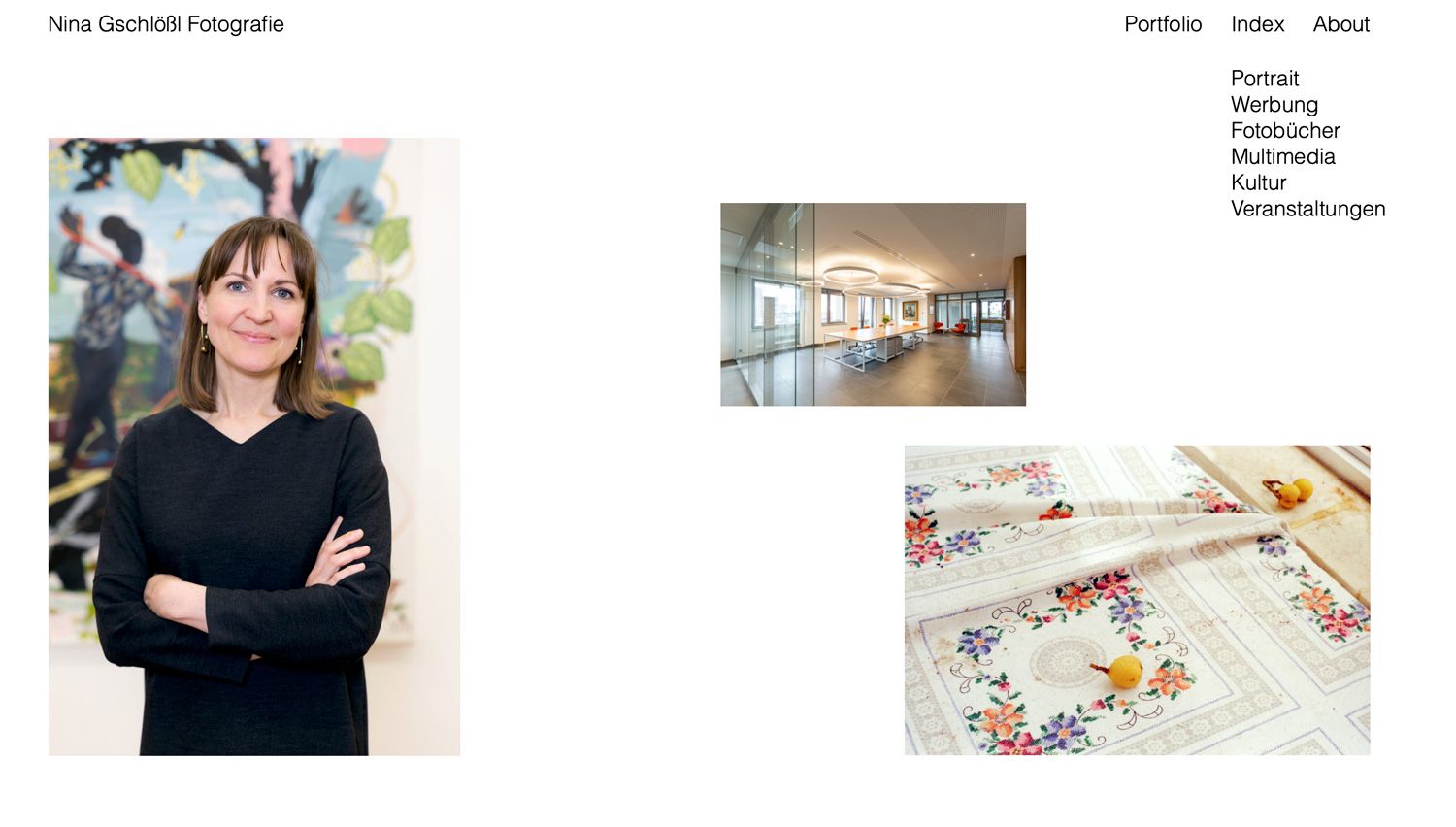
-
Dear @ninaverena
I understand that sometimes access to the website is not possible :)
I hope i can run you through and you apply this to your case:
For this we will need help of the Inspection tools provided within Google Chrome's browser:
https://www.khanacademy.org/computing/computer-programming/html-css/web-development-tools/a/using-the-browser-developer-toolsalong with adding our own Custom CSS within "Lay options- custom css & html" :
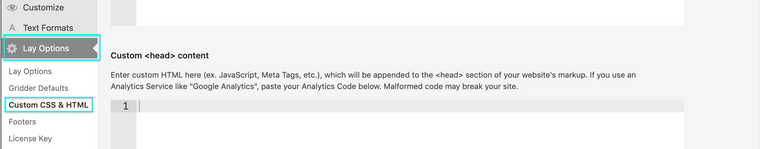
When we right click on your webpage we can choose "inspect" from the menu:
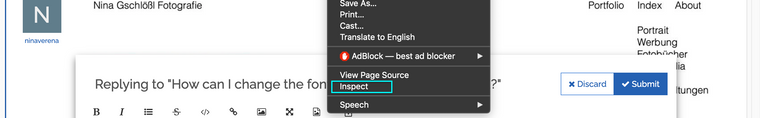
So clicking on the menu which you wish to change:
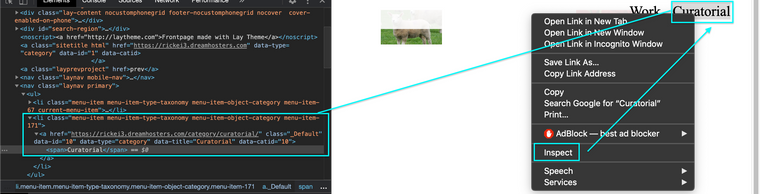
Here on the left we have some related data, that we will use to target the menu with CSS e.g:
.menu-item-171 a [data-id="10"] spanI changed my menu item's font size by targeting it like this:
.menu-item-171 a { font-size:48px; }Because this is a link <a> i have added the 'a' to be sure that the change occurs, you could also target it further to be sure by adding 'span' to the code.
I hope this help's you - target the Menu-item area or the individual menu-items this is your choice - then use 'font-size:20px;' ( change the 20 px to your preferred size ) - adding the code to Custom CSS
Let me know how you go! :)
Best wishes and have a wonderful day
Sincerely
Richard -
dear @Richard-Keith, thanks so much for your detailed help! Whoop-whoop - I did it! ;) (although now I'm not sure if I really like it better.. :) ) All the best, nina
-
Dear @ninaverena
Great to hear! :)
Best wishes and good luck on the rest of your Lay Theme Journey
Sincerely
Richard -
thanks a lot! :)
I also code custom websites or custom Lay features.
💿 Email me here: 💿
info@laytheme.com
Before you post:
- When using a WordPress Cache plugin, disable it or clear your cache.
- Update Lay Theme and all Lay Theme Addons
- Disable all Plugins
- Go to Lay Options → Custom CSS & HTML, click "Turn Off All Custom Code", click "Save Changes"
This often solves issues you might run into
When you post:
- Post a link to where the problem is
- Does the problem happen on Chrome, Firefox, Safari or iPhone or Android?
- If the problem is difficult to explain, post screenshots / link to a video to explain it