On scroll element transitions → hide small footers
-
Hey @arminunruh!
I just gave the new On scroll element transitions a shot. somehow this deactivates my footer for the projects. I guess that the footer element doesn’t have enough height to be registered as scrolled to.
The best way to go about this would probably be to irgnore footer elements for the transition.I deactivated the feature for now. If you’d like to test it on my site I could send you the login details via DM.
-
-
Ok thanks this will be fixed for the next update
-
Great! That is fixed now!
There are still a few issues I’m encountering (in chrome w/ disabled cache*) with that feature turned on:
-
On some pages it only partially loads the initial content in the viewport 🔗https://moritzwelker.com/5500k/
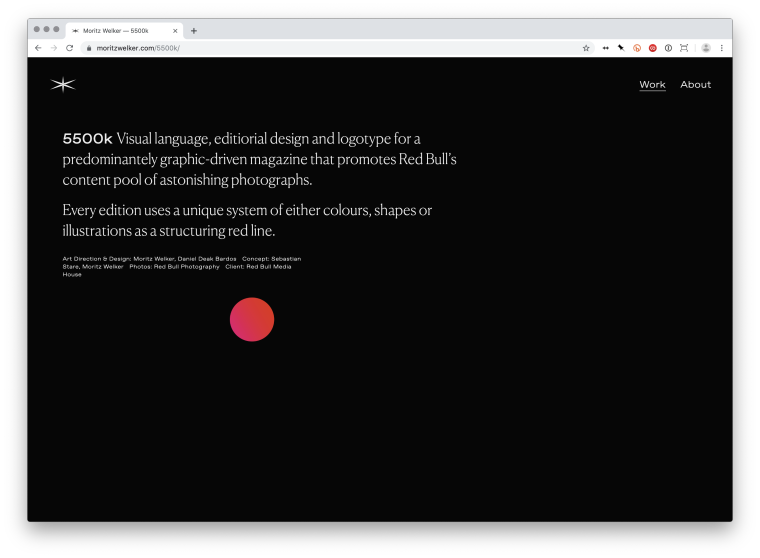
-
On other pages there are some weird glitches at the bottom after activating the feature. Unfortunately I was unable to reproduce this and take a screenshot of it. But might be worth noting – It looked like if a 1px line from one of the images got stuck at the bottom.
*Everything seems to work fine in Safari, though
-
-
Dear @edgrbnz
I was not able to reproduce it.
On which browsers under which conditions does the content not show up?Best!
Marius
-
Hi @mariusjopen it occurs in Chrome with a window size around 1440px × max-height.
I was testing with a disabled cache and went from this project, scrolled down and clicked next project → then the new function doesn’t seem to render the full viewport.
Same issue when starting with this project and then jumping to the next with the next project → button.Seems to be some issue with the elements not being registerd as being in view or similar – Couldn’t reproduce this with Safari, though.
-
-
T H A N K S ! 🤝
PS:
There’s one feature-request that’s bugging me, but perhaps someone else might also consider this useful:Overall this feature feels cool! But some (larger) elements feel weird when they are sliding in on scroll. So it would be cool to have a simple checkbox (or a class) to disable the on-scroll event for specific elements.
-
-
T H A N K S ! 🤝
PS:
There’s one feature-request that’s bugging me, but perhaps someone else might also consider this useful:Overall this feature feels cool! But some (larger) elements feel weird when they are sliding in on scroll. So it would be cool to have a simple checkbox (or a class) to disable the on-scroll event for specific elements.
@edgrbnz said in On scroll element transitions → hide small footers:
T H A N K S ! 🤝
PS:
There’s one feature-request that’s bugging me, but perhaps someone else might also consider this useful:Overall this feature feels cool! But some (larger) elements feel weird when they are sliding in on scroll. So it would be cool to have a simple checkbox (or a class) to disable the on-scroll event for specific elements.
Ok that feature will be included in the next update
-
Hi @mariusjopen it occurs in Chrome with a window size around 1440px × max-height.
I was testing with a disabled cache and went from this project, scrolled down and clicked next project → then the new function doesn’t seem to render the full viewport.
Same issue when starting with this project and then jumping to the next with the next project → button.Seems to be some issue with the elements not being registerd as being in view or similar – Couldn’t reproduce this with Safari, though.
@edgrbnz said in On scroll element transitions → hide small footers:
Hi @mariusjopen it occurs in Chrome with a window size around 1440px × max-height.
I was testing with a disabled cache and went from this project, scrolled down and clicked next project → then the new function doesn’t seem to render the full viewport.
Same issue when starting with this project and then jumping to the next with the next project → button.Seems to be some issue with the elements not being registerd as being in view or similar – Couldn’t reproduce this with Safari, though.
👆
@arminunruh that one doesn’t seem to be fixed, though… -
Dear @edgrbnz
sorry for the late reply. A lot of work here in the studio.I was not able to reproduce the issue.
Which browser do you use?Best!
Marius
-
All the issues described only happen inside Chrome (77.0.3865.90) with MacOS (10.14.6).
Safari and Firefox seem to work fine.I reordered some projects lately so maybe you couldn’t see the issue. It happens at a screen resolution around 1440×1050px. When the user jumps from this to the next project (via the link at the bottom) or this to the next project.
It looks like the elements in view are not being registered as such by Chrome.
I made a screencast 🖥 to show the behaviour. That probably makes it easier to understand.
-
Dear @edgrbnz
we love your video :-)
We can see the issue. Armin will look into that in a bit!All the best :-)
Marius
-
hey sorry for the late reply,
I fixed it on your website and the fix will be included in the next update
I also code custom websites or custom Lay features.
💿 Email me here: 💿
info@laytheme.com
Before you post:
- When using a WordPress Cache plugin, disable it or clear your cache.
- Update Lay Theme and all Lay Theme Addons
- Disable all Plugins
- Go to Lay Options → Custom CSS & HTML, click "Turn Off All Custom Code", click "Save Changes"
This often solves issues you might run into
When you post:
- Post a link to where the problem is
- Does the problem happen on Chrome, Firefox, Safari or iPhone or Android?
- If the problem is difficult to explain, post screenshots / link to a video to explain it