Different line height in the same paragraph
-
Hello! I have two different font sizes within the same paragraph, which displays a bigger line spacing with a bigger font compared to the rest of the paragraph.
Here's a pic:
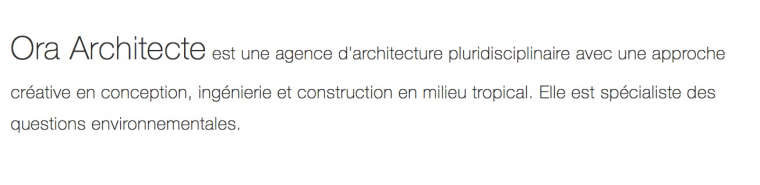
If anyone has a suggestion on how to have the same line spacing everywhere I'd be most grateful, thank you.
-
-
Hi @mariusjopen, do you mean I should enter a custom padding in the source code within the text editor?
I tried unsuccessfully:
<p class="_Banner_Accueil" style="line-height: 1.6;"><span style="font-size: 55px; padding-bottom: -20px;">Ora Architecte </span>est une agence d'architecture pluridisciplinaire avec une approche créative en conception, ingénierie et construction en milieu tropical. Nous sommes spécialistes des questions environnementales.</p>I also tried custom css, but didn't succeed :)
Thank you!
-
Hey @mariusjopen! Just wondering whether I'm missing something here. If you have any tips I'd be most grateful, thank you!
-
-
@mariusjopen
http://oraarchitecte.com
pw: ora2019 -
Dear @tortue771
you can give the SPAN element which includes the big text a line-height: 1px;Hope that helps!
Best!
Marius
-
Dear @tortue771
you can give the SPAN element which includes the big text a line-height: 1px;Hope that helps!
Best!
Marius
@mariusjopen Thank you! It worked for me.
-
Ah great! Happy to hear!
I also code custom websites or custom Lay features.
💿 Email me here: 💿
info@laytheme.com
Before you post:
- When using a WordPress Cache plugin, disable it or clear your cache.
- Update Lay Theme and all Lay Theme Addons
- Disable all Plugins
- Go to Lay Options → Custom CSS & HTML, click "Turn Off All Custom Code", click "Save Changes"
This often solves issues you might run into
When you post:
- Post a link to where the problem is
- Does the problem happen on Chrome, Firefox, Safari or iPhone or Android?
- If the problem is difficult to explain, post screenshots / link to a video to explain it