qTranslate-XT not changing content
-
I tried to use qtranslate-xt with no success. It seems to work with the common fields but not the grid.
I've tried other WP translatation plugins with no luck :|
Would be great to have a solution for this.
Cheers.@horacio22
Horacio,
Could you send me your wp-admin login info and website address to:
info@laytheme.comAfaik qtranslate-x should work. If it doesn't work on your website, I would like to test it on your website.
-
@horacio22
Horacio,
Could you send me your wp-admin login info and website address to:
info@laytheme.comAfaik qtranslate-x should work. If it doesn't work on your website, I would like to test it on your website.
@arminunruh qtranslate-X is working now. It seems that the gridder don't work with -XT.
Having said that, is there a way to change images in the gridder according to the language? For example, got a PNG button in spanish. Inside the gridder, when I change the PNG to the english version, it changes in the spanish version too.
The text changes works fine. But not the images. Is there a way to do that?
Thanks -
no there isn't
https://wpml.org/ supports this, i haven't tested lay theme with wpml but it could work!
hm ok, qtranslate-xt works for me
-
hello armin and lay crew,
i promised a customer a bi-lingual website after i saw that qtranslate-xt works with lay.
but now i see that it actually doesn't do anything. then i realized that armin was reffering to qtranslate-X and not XT, when he said it works now. it's two different plugins, right? took me some time to realize that.so i installed X instead of XT and now i see the /en but the whole site is broken.
below i share the error message.can you help me here?
Warning: "continue" targeting switch is equivalent to "break". Did you mean to use "continue 2"? in /homepages/20/d731639197/htdocs/clickandbuilds/PRACTICE844579/wp-content/plugins/qtranslate-x/qtranslate_frontend.php on line 497
Warning: Parameter 2 to qtranxf_postsFilter() expected to be a reference, value given in /homepages/20/d731639197/htdocs/clickandbuilds/PRACTICE844579/wp-includes/class-wp-hook.php on line 288
Warning: Cannot modify header information - headers already sent by (output started at /homepages/20/d731639197/htdocs/clickandbuilds/PRACTICE844579/wp-content/plugins/qtranslate-x/qtranslate_frontend.php:497) in /homepages/20/d731639197/htdocs/clickandbuilds/PRACTICE844579/wp-includes/pluggable.php on line 1265
Warning: Cannot modify header information - headers already sent by (output started at /homepages/20/d731639197/htdocs/clickandbuilds/PRACTICE844579/wp-content/plugins/qtranslate-x/qtranslate_frontend.php:497) in /homepages/20/d731639197/htdocs/clickandbuilds/PRACTICE844579/wp-includes/pluggable.php on line 1268
-
if i use qtranslate-X instead of XT i get no error messages but i don't manage to actually translate anything. please clarify what plugin works for you.
it just says "languages are not set" but in the post/page i see the switch. it just doesn't do anything.
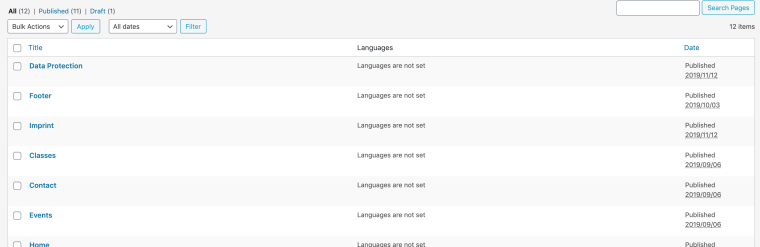
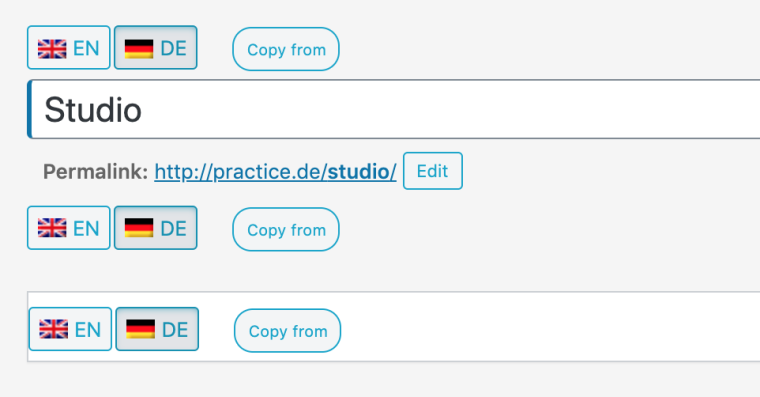
-
the only thing i can translate with qtranslate-XT, are the menus and page titles.
that's something. but not enough :)
i need to translate the text blocks in the gridder of course.what can i do now?
i would be willing to pay for wpml, if i would know that it really works.
but buying it without even knowing...any clues?
BEN -
@arminunruh qtranslate-X is working now. It seems that the gridder don't work with -XT.
Having said that, is there a way to change images in the gridder according to the language? For example, got a PNG button in spanish. Inside the gridder, when I change the PNG to the english version, it changes in the spanish version too.
The text changes works fine. But not the images. Is there a way to do that?
Thanks@horacio22 how did you manage to run qtranslate-X?
-
@horacio22 how did you manage to run qtranslate-X?
@doorofperception Hi mate. Had the same issue with -XT. Couldn't change stuff inside the Gridder. So, I uninstalled the plugin (you can delete the folder in FTP too). And installed -X instead. And it all worked out. No errors or anything.
You can change stuff inside Gridder with -X. Text at least. Had some issues trying to change a button image so it will display in another language when I change the selector, but it seems that when you change an image in one Gridder, it changes in the other one as well. So, you need some java script, or a PHP script that I couldn't pull it out. So I found a little trick in the forum and it worked for me. You can put an image inside a TEXT div, and in that way you can change images in both languages. Not the best clean thing, but it worked for me.
I see the "Languages are not set" too. But I don't see any trouble with that.
I hope you had a backup of the site before you installed the plugin :/ -
hey so the problem with @doorofperception 's website not working with qtranslate-xt was that he used an old version of qtranslate-xt
please make sure you use the latest version from here:
https://github.com/qtranslate/qtranslate-xtit is Version 3.7.1
you may need to delete qtranslate-xt, then download the new version and install that one -
ok, i need to take a closer look at this
please send me these infos to info@laytheme.com:link to this topic
website address
username and password for your /wp-admin/ admin area -
ok, i need to take a closer look at this
please send me these infos to info@laytheme.com:link to this topic
website address
username and password for your /wp-admin/ admin area@arminunruh ok! just sent it.
-
:// ok, i need to take a closer look at this
please send me these infos to info@laytheme.com:link to this topic
website address
username and password for your /wp-admin/ admin area -
:// ok, i need to take a closer look at this
please send me these infos to info@laytheme.com:link to this topic
website address
username and password for your /wp-admin/ admin area@arminunruh sent it.
-
-
I also code custom websites or custom Lay features.
💿 Email me here: 💿
info@laytheme.com
Before you post:
- When using a WordPress Cache plugin, disable it or clear your cache.
- Update Lay Theme and all Lay Theme Addons
- Disable all Plugins
- Go to Lay Options → Custom CSS & HTML, click "Turn Off All Custom Code", click "Save Changes"
This often solves issues you might run into
When you post:
- Post a link to where the problem is
- Does the problem happen on Chrome, Firefox, Safari or iPhone or Android?
- If the problem is difficult to explain, post screenshots / link to a video to explain it