png background not transparent (solved!)
-
Re: Can't upload PNG (transparent background)
Hey Guys,
I have the same issue with pngs, that the backround in not transparent, I already disabled plugins.
Thanks in advance for your quick response.
-
Dear @lortnok
this is strange. Can you switch off in the settings section that wordpress uses resized images?Best!
Marius
-
Dear Marius,
Thanks for your reply!
here is what I did:
Thumbnail size Thumbnail sizeWidth
0Height
0
Crop thumbnail to exact dimensions (normally thumbnails are proportional) not ticked
Medium size Medium sizeMax Width
0Max Height
0
Large size Large sizeMax Width
0Max Height
0After I saved the settings the medium size is 150x150 and not 0 0, it looks like I cannot change this somehow..
Anyway is this what you meant?I still have the same issue with these settings. unfortunately.
-
Do you have an Image Placeholder Background Color defined in Lay Options?
If so you need to clear this as the background color stays behind the images: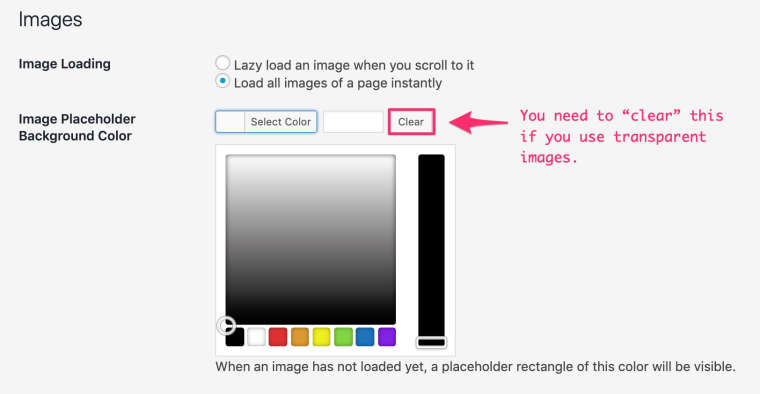
-
Is using images with background an option?
If you just replace said images with ones that do have the same background as your page these would also look like transparent and you can use placeholders → WIN✨WIN✨
Otherwise there’s no solution for this. I had the same issue a while back and settled for no placeholders and heavily optimised images (to make them load really quick) – Works like a charm.
-
So I guess this is solved, isn’t it?
Would you mind editing the topic title to png background not transparent (solved!) or smeothing similar? This way users (with the same issues) can utilise the search function of the forum more easily.
Thanks! 💐
I also code custom websites or custom Lay features.
💿 Email me here: 💿
info@laytheme.com
Before you post:
- When using a WordPress Cache plugin, disable it or clear your cache.
- Update Lay Theme and all Lay Theme Addons
- Disable all Plugins
- Go to Lay Options → Custom CSS & HTML, click "Turn Off All Custom Code", click "Save Changes"
This often solves issues you might run into
When you post:
- Post a link to where the problem is
- Does the problem happen on Chrome, Firefox, Safari or iPhone or Android?
- If the problem is difficult to explain, post screenshots / link to a video to explain it