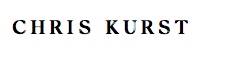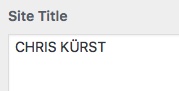not display the selected font with umlauts.
-
Which font are you using?
Are you sure it supports Western Latin characters?
Perhaps it’s just Basic Latin… (which means it doesn’t have diacritics like the diaeresis, acute, etc.)Another option could be that the div-box containing the text is too small to show the diaeresis-dots ¨ above the U…
Do you have a link to the site in question?
-
@edgrbnz said in not display the selected font with umlauts.:
Which font are you using?
Are you sure it supports Western Latin characters?
Perhaps it’s just Basic Latin… (which means it doesn’t have diacritics like the diaeresis, acute, etc.)
Another option could be that the div-box containing the text is too small to show the diaeresis-dots ¨ above the U…
Do you have a link to the site in question?Use an Adobe Font
here the link: https://chriskuerst.com
-
@edgrbnz said in not display the selected font with umlauts.:
Which font are you using?
Are you sure it supports Western Latin characters?
Perhaps it’s just Basic Latin… (which means it doesn’t have diacritics like the diaeresis, acute, etc.)
Another option could be that the div-box containing the text is too small to show the diaeresis-dots ¨ above the U…
Do you have a link to the site in question?Use an Adobe Font
here the link: https://chriskuerst.com
@ck said in not display the selected font with umlauts.:
Use an Adobe Font
here the link: https://chriskuerst.comAdobe unfortunately isn’t a quality seal at all… but that’s a different story 🙃
The site title from your initial post doesn’t seem to be on your page. I tested the
GzaSemiboldit has all the needed diacritics and looks perfectly fine to me:
Or did you use another font for the Site Title? -
-
@mariusjopen said in not display the selected font with umlauts.:
you do not seem to use the site-title anymore, do you?
Best!
MariusI have now decided for a logo
thanks
best
Chris -
I also code custom websites or custom Lay features.
💿 Email me here: 💿
info@laytheme.com
Before you post:
- When using a WordPress Cache plugin, disable it or clear your cache.
- Update Lay Theme and all Lay Theme Addons
- Disable all Plugins
- Go to Lay Options → Custom CSS & HTML, click "Turn Off All Custom Code", click "Save Changes"
This often solves issues you might run into
When you post:
- Post a link to where the problem is
- Does the problem happen on Chrome, Firefox, Safari or iPhone or Android?
- If the problem is difficult to explain, post screenshots / link to a video to explain it