Background disappears on pages with cover
-
i have set up a background image to be seen on every page, However on pages with the new cover feature it disappears after scrolling. Please see: http://www.icekitchen.co.uk/our-range/
Im clueless as to whats gone wrong. Can you help?
Thank you!
-
Hey Peter!
Yep, that's a bug. Thanks for the hint, gonna fix it soon. Nice website!I see u have a little smiley icon at the bottom beneath the footer. <img src="http://pixel.wp.com/g.gif?v=ext&j=1%3A4.0.2&blog=45412244&post=1184&tz=0&srv=www.icekitchen.co.uk&host=www.icekitchen.co.uk&ref=http%3A%2F%2Flaythemeforum.com%3A4567%2Ftopic%2F460%2Fbackground-disappears-on-pages-with-cover&rand=0.07058545406927208" alt=":)" width="6" height="5" id="wpstats">
That causes a small gap between footer and end of page where I see a bit of the background. Anyway, not so important.
-
Thanks Armin!
Please let me know when you have fixed the bug.
I'm slightly confused about the smiled icon you mentioned. I cant see it?
Should i make any changes?Thanks!
-
Ok, will let u know.
It's on the very bottom left corner:
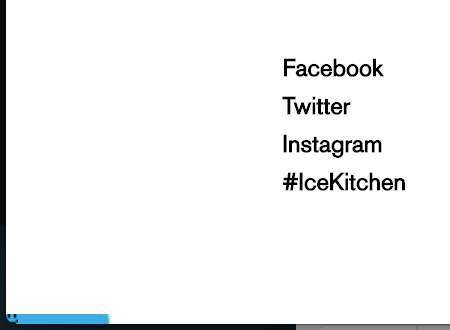
Maybe it has to do with the jetpack plugin, I'm not sure. You can try to deactivate it.
-
Hey peter, please update to 1.7.2, then it should work again
I also code custom websites or custom Lay features.
💿 Email me here: 💿
info@laytheme.com
Before you post:
- When using a WordPress Cache plugin, disable it or clear your cache.
- Update Lay Theme and all Lay Theme Addons
- Disable all Plugins
- Go to Lay Options → Custom CSS & HTML, click "Turn Off All Custom Code", click "Save Changes"
This often solves issues you might run into
When you post:
- Post a link to where the problem is
- Does the problem happen on Chrome, Firefox, Safari or iPhone or Android?
- If the problem is difficult to explain, post screenshots / link to a video to explain it