Row Image Background: no cropping
-
Dear @mariusjopen,
on the home page of my site I use a fullscreen image (Row image Background + Cover option).
This image begins with a red semi-circle.
When my window is a certain width, the beginning of the image is cut off and this first red half-dot disappears.
My question: is it possible to force the image to always start at the top of my window?That's what I tried to code:
html.objectfit.background-image img {
object-fit: unset!important;
width: 100%!important;
height: auto!important;
position: absolute!important;
left: 0!important;
top: 0!important;
}With this code, the image starts at the top of my browser regardless of the size of my window.
Unfortunately under the picture is a large white banner (see picture below).
I tried to remove this space by changing the "height" setting but unfortunately it doesn't work.Website url: https://seedbiosciences.com
Can you please help me?
Thanks in advance!
Ilina
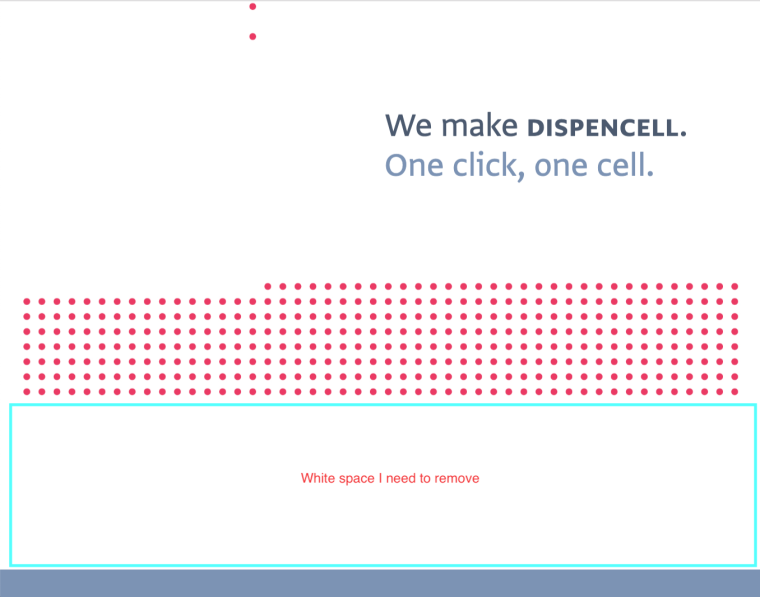
-
Dear @Ilina-Catana
you could try.background-image img { object-fit: cover !important; width: 100vw !important; height: 100vh !important; position: absolute !important; left: 0px !important; top: 0px !important; }Hope it works!
Best!
Marius
-
Dear @mariusjopen,
thanks a lot for your answer and your time!
I tried it. The page is now online: https://seedbiosciences.com/
When I reduce the size of my browser window, the image continues to be cropped.
As if it were centered and the window cut the top and bottom of the image when the size of the window is reduced.
Do you have any idea where this came from?
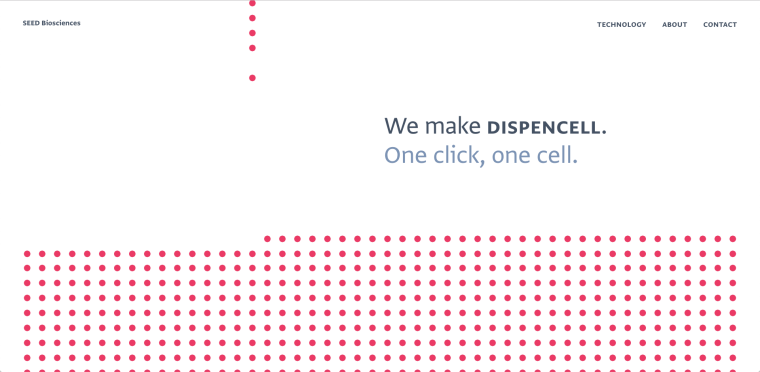
Thanks a lot for your help!
Best!
Ilina
-
Dear @Ilina-Catana
probably with CUSTOM CSS you could overwrite this.The image background function is not developed for this exact case.
Best!
Marius
-
I also code custom websites or custom Lay features.
💿 Email me here: 💿
info@laytheme.com
Before you post:
- When using a WordPress Cache plugin, disable it or clear your cache.
- Update Lay Theme and all Lay Theme Addons
- Disable all Plugins
- Go to Lay Options → Custom CSS & HTML, click "Turn Off All Custom Code", click "Save Changes"
This often solves issues you might run into
When you post:
- Post a link to where the problem is
- Does the problem happen on Chrome, Firefox, Safari or iPhone or Android?
- If the problem is difficult to explain, post screenshots / link to a video to explain it