Load Time/Optimization
-
Hey ! I am working on this site, https://www.lookstudios.com/
It's pretty image/video heavy but I was wondering if there were other issues with the site causing the extremely slow load time. We've resized all the images and gotten rid of any gifs. But I was wondering if there might be any other issues/solutions? -
Hey ! I am working on this site, https://www.lookstudios.com/
It's pretty image/video heavy but I was wondering if there were other issues with the site causing the extremely slow load time. We've resized all the images and gotten rid of any gifs. But I was wondering if there might be any other issues/solutions? -
🤔
There are a few errors in the console. Images and videos on lookstudios.com/projects are served via HTTP instead of HTTPS. That could cause the server to take a wee bit longer:
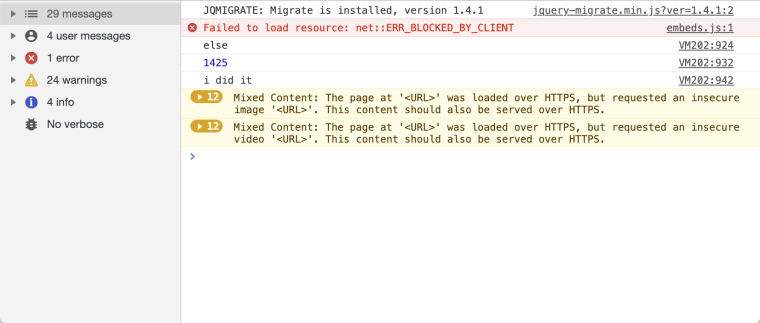
It’s even more media content on the frontpage served via HTTP + a minor cookie issue:
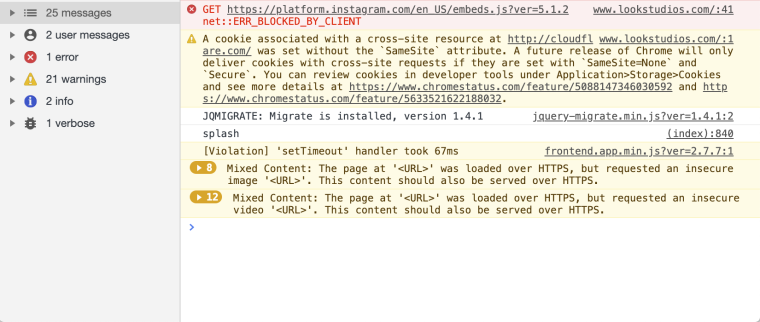
Then there are a few videos that are 1-3MB in size. That just takes a while. Not much you could do about that…
I guess that the site was hosted unter HTTP in the beginning and you switched to HTTPS lateron? That can cause the database to have the wrong links inside. Best is to follow Armins tutorial over here, to migrate all the content and links.
You can also try to enable caching for your website. Although that doesn’t apply for first time visitors the site gets a lot faster for frequent visitors.
Is there an extensive amount of 3rd party plugins installed in your wordpress?
PS:
I’m curious about how you made that section’s 🙃 hoverstate work:
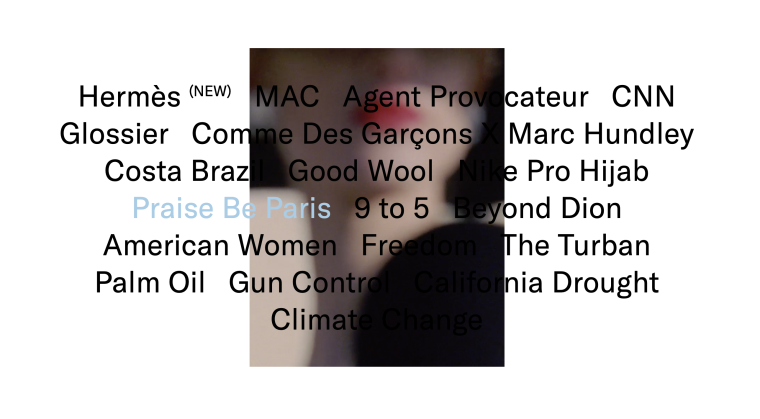
I also code custom websites or custom Lay features.
💿 Email me here: 💿
info@laytheme.com
Before you post:
- When using a WordPress Cache plugin, disable it or clear your cache.
- Update Lay Theme and all Lay Theme Addons
- Disable all Plugins
- Go to Lay Options → Custom CSS & HTML, click "Turn Off All Custom Code", click "Save Changes"
This often solves issues you might run into
When you post:
- Post a link to where the problem is
- Does the problem happen on Chrome, Firefox, Safari or iPhone or Android?
- If the problem is difficult to explain, post screenshots / link to a video to explain it