Project video thumbnail autoplay doesnt work on mobile (solved)
-
-
hmm now it works... didnt change anything. anyway also the video loads very slowly sometimes is there a solution for this, to show image as long as the video is not loaded? there was an option as I remember to set placeholder image for the video, but that doesnt show at all never, would that be possible to force load that pic first? Or do you have any tips I could improve the load time of these videos?
Thanks a lot in advance!
-
@mariusjopen it doesn't work again, and did not even touch the control panel. Please try to reproduce it. (Ios Safari Iphone 6)
With desktop version I haven't experienced this issue, but sometimes the thumbnails on desktop just doesn't load at all and I have to refresh the whole website. :((( it happens very rarely but still.
-
Dear @lortnok
I see some errors int he console.
Can you deactivate all third party plugins and remove the CUSTOM JS code?
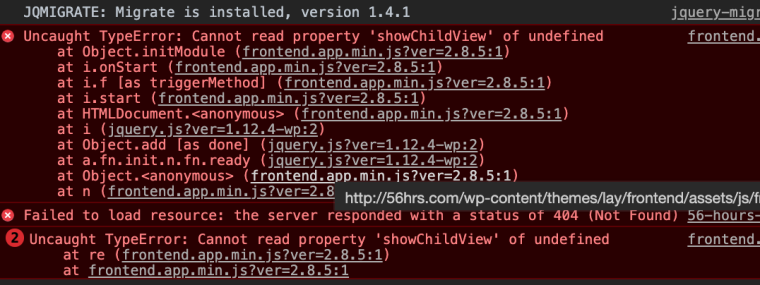
Let me know if the problem remains.
Best!
Marius
-
Dear @lortnok
I see some errors int he console.
Can you deactivate all third party plugins and remove the CUSTOM JS code?
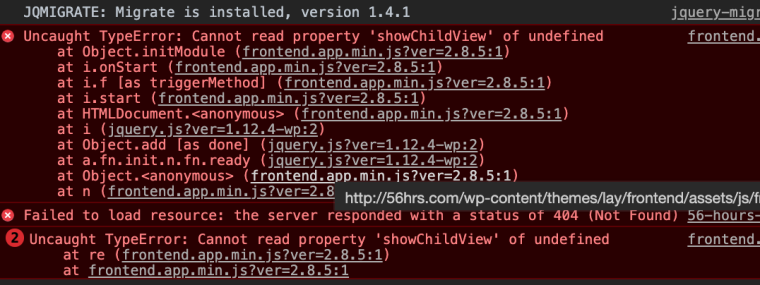
Let me know if the problem remains.
Best!
Marius
@mariusjopen ahhh... when the low poer mode is on, video autoplay is off on Ios which makes sense, didn't realize low power was on, sorry.
-
I also code custom websites or custom Lay features.
💿 Email me here: 💿
info@laytheme.com
Before you post:
- When using a WordPress Cache plugin, disable it or clear your cache.
- Update Lay Theme and all Lay Theme Addons
- Disable all Plugins
- Go to Lay Options → Custom CSS & HTML, click "Turn Off All Custom Code", click "Save Changes"
This often solves issues you might run into
When you post:
- Post a link to where the problem is
- Does the problem happen on Chrome, Firefox, Safari or iPhone or Android?
- If the problem is difficult to explain, post screenshots / link to a video to explain it