Unique custom right/left cursors for each carousel (Addon) ?
-
Hello - I am hoping to use the custom CSS option to add different custom cursors to the left / right swipe on each individual Carousel.
I am new to CSS and am struggling with which class(es) to call up to make this happen. I am unsure whether I have to set a custom class for each carousel (?) and if so am struggling with the exact code.
Is any of the below code getting anywhere?
I would like to know if its even possible :-)
Thanks !!
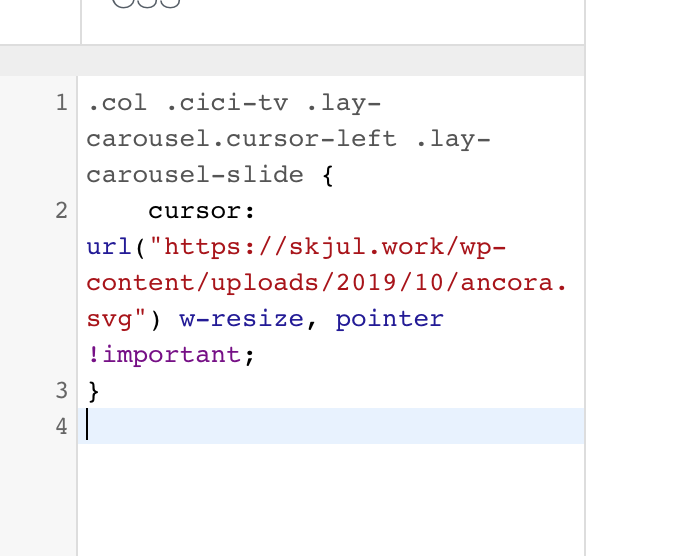
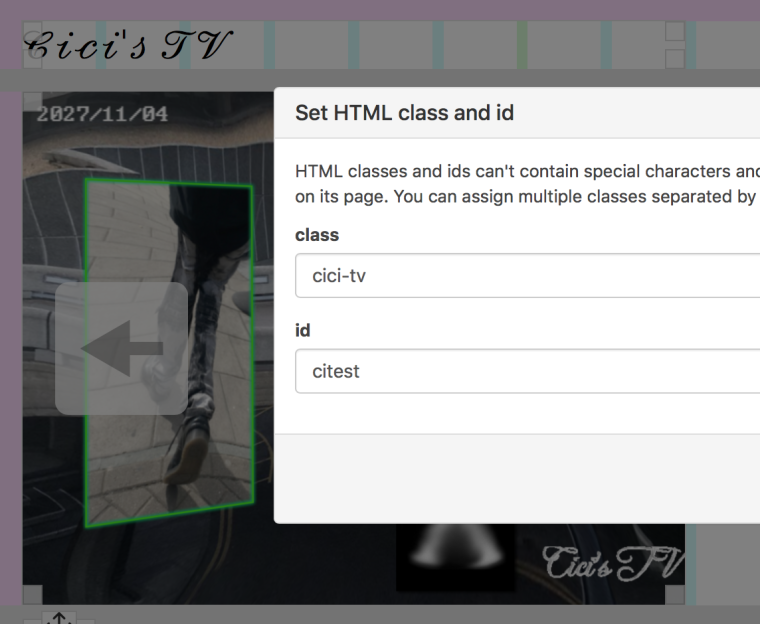
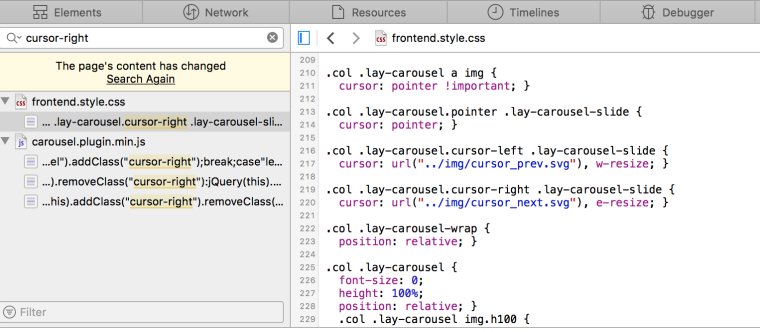
-
Dear @_skjul_
you are talking about the cursor which you move with the mouse, right?
You can change that in CSS.
I would change it to a default value like pointer first and see if that works. Then I would test to use an image.Best!
Marius
I also code custom websites or custom Lay features.
💿 Email me here: 💿
info@laytheme.com
Before you post:
- When using a WordPress Cache plugin, disable it or clear your cache.
- Update Lay Theme and all Lay Theme Addons
- Disable all Plugins
- Go to Lay Options → Custom CSS & HTML, click "Turn Off All Custom Code", click "Save Changes"
This often solves issues you might run into
When you post:
- Post a link to where the problem is
- Does the problem happen on Chrome, Firefox, Safari or iPhone or Android?
- If the problem is difficult to explain, post screenshots / link to a video to explain it