Problems with thirdparty plugin "easy online booking" - laytheme page not showing up
-
helos all
Trying to setup this plugin to work in co existance with laytheme
https://codecanyon.net/item/easy-online-booking/21027516?once installed, it tries to render the booking stuff to a specific page, that I reference in the plugins settings.
See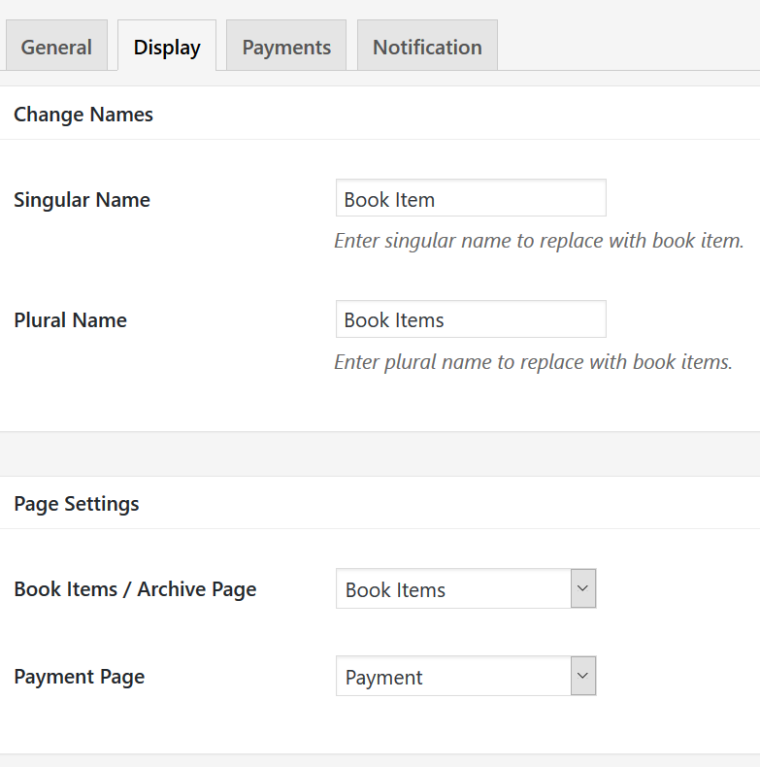
So this is the page it renders
http://weloveporcelain.de/book-items
everything laytheme related is not there anymore, I can add content to the gridder as I want. Nothing shows up.As their documentation sais, they know about incompatibilities with themes and suggest some lines to the themes functions.php. See here
https://visitnetworld.com/our-product/plugin/easy-online-booking/document/developer.html#themecompabilityThis did not work.
Does anybody have a hint how to solve this and make them both work hand in hand properly?
Thank you
David -
Dear @davidbrrrr
probably that plugin uses PHP.Because your Lay Theme website is a "Single Page" JavaScript application, PHP is not possible yet. We are working on a PHP version of Laytheme.
Best!
Marius
I also code custom websites or custom Lay features.
💿 Email me here: 💿
info@laytheme.com
Before you post:
- When using a WordPress Cache plugin, disable it or clear your cache.
- Update Lay Theme and all Lay Theme Addons
- Disable all Plugins
- Go to Lay Options → Custom CSS & HTML, click "Turn Off All Custom Code", click "Save Changes"
This often solves issues you might run into
When you post:
- Post a link to where the problem is
- Does the problem happen on Chrome, Firefox, Safari or iPhone or Android?
- If the problem is difficult to explain, post screenshots / link to a video to explain it