Old version of homepage shows up with other browser / laptop
-
hey all
i have the problem, that my webpage works fine just how I made it when I try it on my laptop with latest safari version ( www.carlosiegfried.com). But when I try it on another laptop or with firefox, an older version of the homepage keeps showing up without pictures. Can anybody help me with that?
Thanks and best wishes
Carlo -
Do you have any caching plugins installed?
If so you should clean the cache and it should work.On my end the page looks like this:
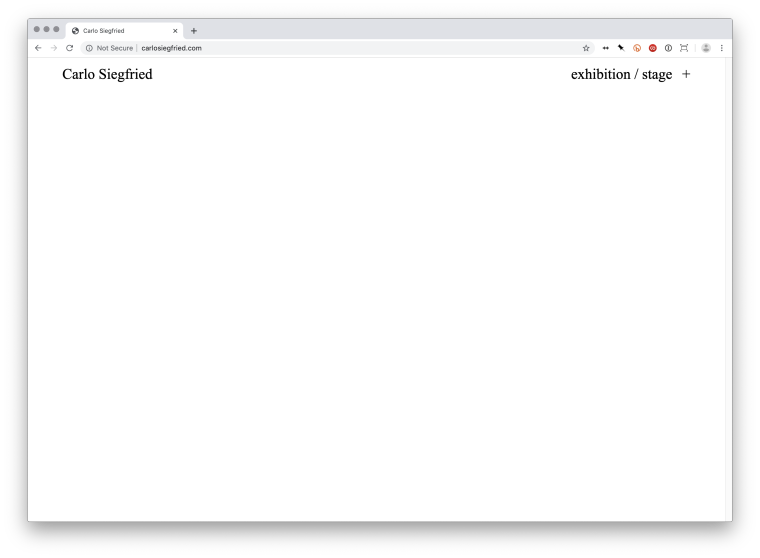
Not much content there – Do you have any plugins installed?
If so: would you mind trying to deactivate one after the other to see which one causes the problem?Did you recently move your website from one server to another?
If so: Did you also migrate the database as described here? -
hey edgrbnz, that was a great tip! I deactivated the "Visual Composer Website Builder" Plugin and that seems to have done the trick!
thank you and best wishes
Carlo -
I also code custom websites or custom Lay features.
💿 Email me here: 💿
info@laytheme.com
Before you post:
- When using a WordPress Cache plugin, disable it or clear your cache.
- Update Lay Theme and all Lay Theme Addons
- Disable all Plugins
- Go to Lay Options → Custom CSS & HTML, click "Turn Off All Custom Code", click "Save Changes"
This often solves issues you might run into
When you post:
- Post a link to where the problem is
- Does the problem happen on Chrome, Firefox, Safari or iPhone or Android?
- If the problem is difficult to explain, post screenshots / link to a video to explain it