Simple text click through on a full screen slider site
-
Hey!
I am trying to do a very simple 'menu' on my one project page which is a full screen slider inside a project. You can see here www.jayrussell.co.uk
I have a false menu where it is just a text element on every page I now want to implement extra text which would allow you to click from the first slider page to other pages in the slider to function as a menu.
I've done a lot of reading on this but I am a bit out of my depth on getting this to work.
I just very simply want a text element to be able to skip from one of my pages in the slider to another.
I tried http://laythemeforum.com:4567/topic/4200/definitive-guide-to-smooth-scroll-to-anchors-from-menu but don't think I was using the anchors correctly.
Any help or guidance is much appreciated on this.
Thanks!
-
Dear @jayrusselldotco
you need to use jQuery to change the slide.LayTheme uses FullpageJS for this slideshow:
https://github.com/alvarotrigo/fullPage.js/#fullpagejsYou need to call the function to switch to the specific slide.
Here you can see the slide number fp-viewwing-0-9. It needs to change to a different number then.
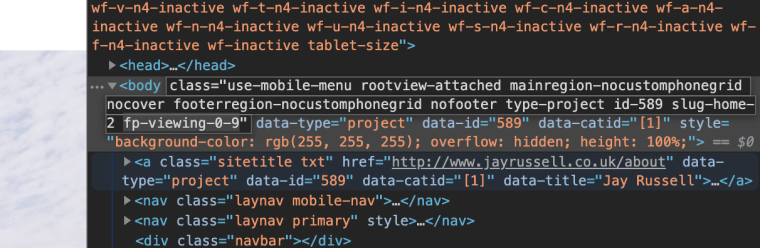
Hope that I was able to get you into the right direction.
Best!
Marius
-
Thanks so much for the response Marius and I do kind of see where you're coming from.
I have tried to implement code to skip to anchors by linking them to the ID of the slide. When doing so the links don't seem to do anything.
I feel like this is incredibly simple, I'm just missing something here.
How do I command a piece of text on the 1st slide which tells the FullpageJS to go to slide 9 for instance, when doing so with anchor points or the https://github.com/alvarotrigo/fullPage.js#creating-links-to-sections-or-slides
Nothing happens?
Thanks for the help!
J
-
-
jQuery.fn.fullpage.moveTo(2);2 is the slide number
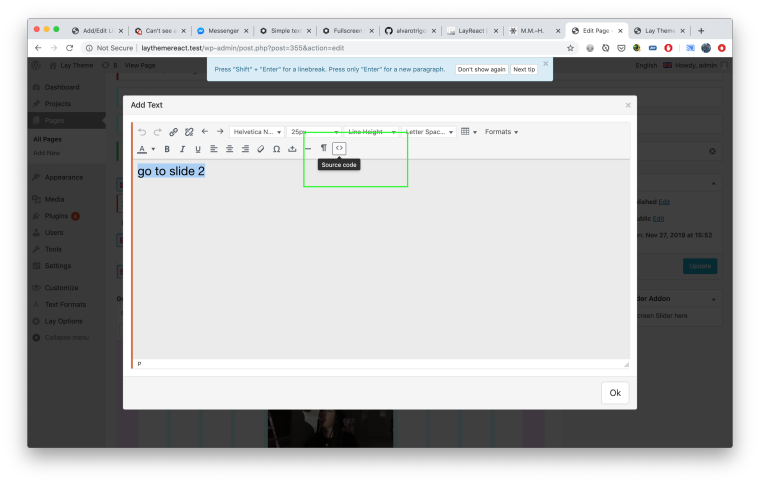
HTML:
<p class="slideto" data-slideto="2">go to slide 2</p>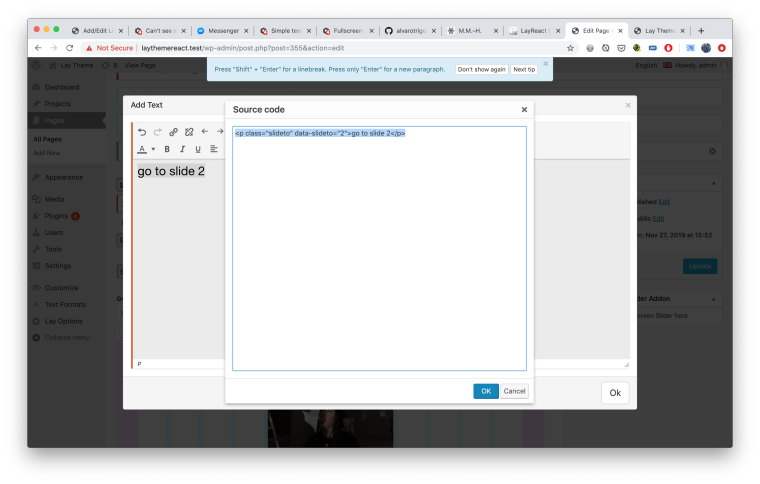
CSS:
.slideto{ cursor: pointer; }JS:
<script> jQuery(document).on("click", ".slideto", function(event) { var slideNum = jQuery(this).attr('data-slideto'); jQuery.fn.fullpage.moveTo(slideNum); }); </script>now when you want a link that goes to slide 3 just use
<p class="slideto" data-slideto="3">go to slide 3</p>
I also code custom websites or custom Lay features.
💿 Email me here: 💿
info@laytheme.com
Before you post:
- When using a WordPress Cache plugin, disable it or clear your cache.
- Update Lay Theme and all Lay Theme Addons
- Disable all Plugins
- Go to Lay Options → Custom CSS & HTML, click "Turn Off All Custom Code", click "Save Changes"
This often solves issues you might run into
When you post:
- Post a link to where the problem is
- Does the problem happen on Chrome, Firefox, Safari or iPhone or Android?
- If the problem is difficult to explain, post screenshots / link to a video to explain it