Weird duplicated icon showing in drop-down menu?
-
Hi again,
I'm getting a weird duplicate icon in the drop-down menu on of the mobile version.
Website link: johnszetho.com
Any ideas how to manage this bug?
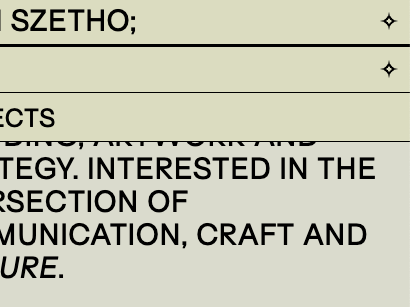
-
Dear @johnszetho_
Chrome says that the connection is insecure.In general you can just inspect with the Google Inspector tool to see where this icon comes from.
Best!
Marius
-
Hi Marius, thanks for the reply!
I inspected with the Chrome developer tool and both icons seem to have the same links and class names. Perhaps this suggests it's a Javascript thing?
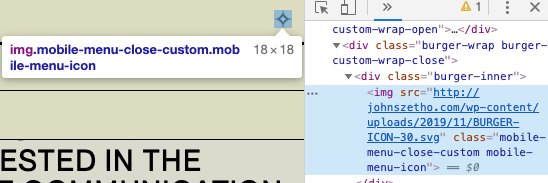
When I tried to hide the second icon (with the code below), it hid both the normal burger icon as well as the weird duplicate.. Note that it doesn't happen when editing inside the Wordpress 'Customiser', but does when viewed on Chrome, Safari and iOS.
.burger-wrap burger-custom-wrap-close {
display: none;
}And RE: insecure connect, hmm that's annoying. Will I have to purchase an SSL certifiacte through my domain provider to get this cleared?
Regards
-
@edgrbnz hmm yea weird... I'm running the latest version.
Lay Theme Version 2.8.7 with Wordpress 5.3.Keen for a solution as it's a bit jarring to the mobile user-experience!
-
Re: SSL certificate problems, unfortunately it has come down to common issues with my Domain Provider. Read if interested: https://www.namecheap.com/blog/google-flags-easywp-websites-again/
I guess I'll need to look into switching providers... Grr
-
Well…
Did you try switching to one of the other mobile menu options?
Do they have the same issue?
Perhaps this is a bug that came back @mariusjopen ?The thing with SSL is annoying, I know. Some providers offer really good and easy to use options, though. For Germany domainfactory works well although you may need to re-order the free certificate every year, I think it’s the same with Strato. All-Inkl. uses let’s encrypt which is renewing itself every year.
Didn’t test any other providers, yet
-
How bizarre.. I switched the menu to Style 2 which made the glitch disappear and then switched back to Style 1 and the weird duplicate icon didn't come back.
SOLUTION: Try switching to a different Menu Style and then switching back.
Mysterious but glad this digital remedy worked. Thanks guys!
I also code custom websites or custom Lay features.
💿 Email me here: 💿
info@laytheme.com
Before you post:
- When using a WordPress Cache plugin, disable it or clear your cache.
- Update Lay Theme and all Lay Theme Addons
- Disable all Plugins
- Go to Lay Options → Custom CSS & HTML, click "Turn Off All Custom Code", click "Save Changes"
This often solves issues you might run into
When you post:
- Post a link to where the problem is
- Does the problem happen on Chrome, Firefox, Safari or iPhone or Android?
- If the problem is difficult to explain, post screenshots / link to a video to explain it