Changes in layout don't change
-
Hey there,
I have an issue with 2 things I am trying to change in my layout:
- 1st: the caption on my carousels is set to 8px, same as the numbers underneath the images, but the space between the caption is way bigger and it does not change if I change the pixel value
2nd: I tried making a character format to change certain words and that does not work as well. Further, I changed the caption on my info page to BOLD, but only 2 out of 4 display the bold style
thank you in advance for your help, best
max -
Dear @maxmanavi
sometimes you need to use some CUSTOM CSS to adjust small things.
It is most of the time pretty simple.Sure you will manage that!
Best!
Marius
-
sometimes you need to use "clear formatting" before applying a text format:
http://laytheme.com/documentation.html#textformats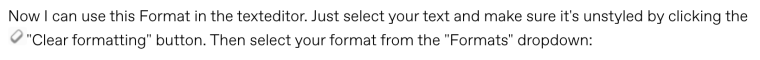
-
Also you are captioning your carousel elements by selecting them and using "edit caption"
however, you need to edit your carousel element, select a slide, and then click "edit caption"
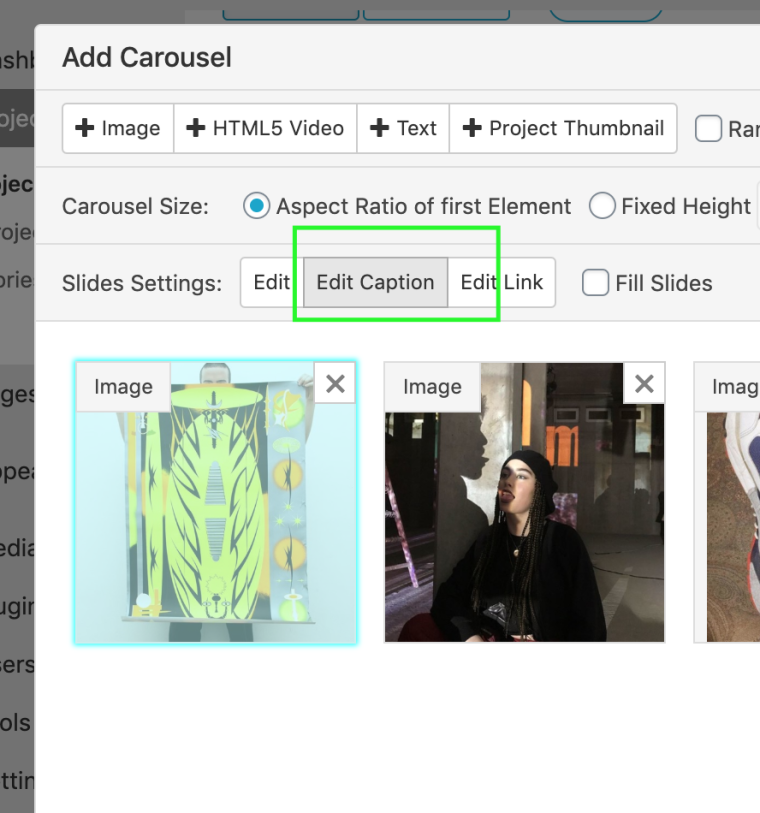
these are the captions that are affected by the carousel's caption positioning settings
I also code custom websites or custom Lay features.
💿 Email me here: 💿
info@laytheme.com
Before you post:
- When using a WordPress Cache plugin, disable it or clear your cache.
- Update Lay Theme and all Lay Theme Addons
- Disable all Plugins
- Go to Lay Options → Custom CSS & HTML, click "Turn Off All Custom Code", click "Save Changes"
This often solves issues you might run into
When you post:
- Post a link to where the problem is
- Does the problem happen on Chrome, Firefox, Safari or iPhone or Android?
- If the problem is difficult to explain, post screenshots / link to a video to explain it