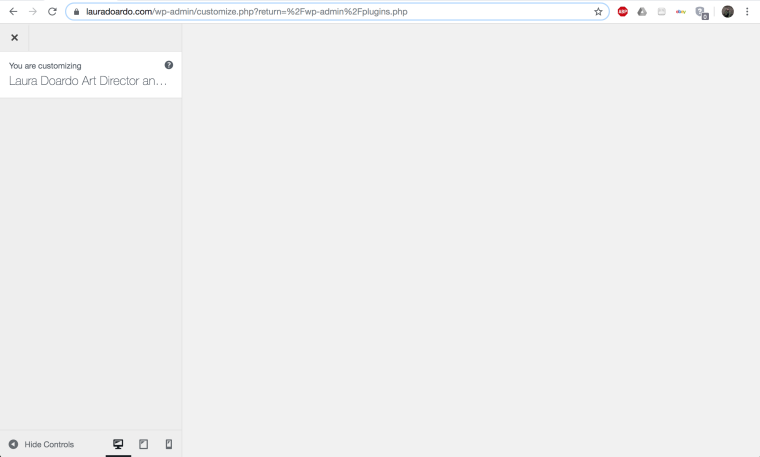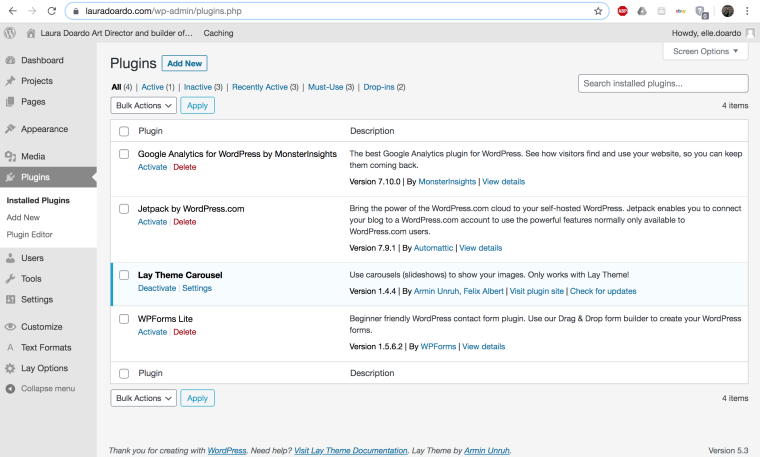"Customize" page is completely empty
-
yea this is a bug with the latest wordpress version
can you switch your language to "english (us)"?
http://laythemeforum.com:4567/topic/4722/can-t-see-anything-in-customize-inside-the-appearance-menu/12if your language is already english - us, try to switch to another language and then switch back,
let me know if that helped
-
-
Hey guys,
i have the same issue… when i switch the language to another one and switch back to english(us) it works. But only for one time… i have to repeat that procedure every single time i want open the customizer …is there any final solution for that problem?
Lay theme and Wordpress are up to date. I just started a new website… so the only things i did is adding one new page + installing the "coming soon" & " lay theme carousel" plugin. (deactivating the plugins doesn't change anything)
And i already did a reinstall of Wordrpess + Lay theme… (1&1 Webspace / IONOS)best
Oli -
:// oh wow I'm really sorry to hear that!
Is your php version up to date? You could try changing your php version.
Somehow, this is a problem that appeared after a recent WordPress update. I'm not sure how this could be prevented but I'll look into it more when I have time.
-
Dear @tspallek
Because this thread is two years old, could you please refine what you are having trouble with?
"Customize" page is completely empty"
Do any of the troubleshooting tips help you:
https://laytheme.com/troubleshooting.html#customizer-does-not-show-up
Some common debugging tests:
Wordpress, Lay Theme & Laytheme's Addons are all up to date ?
Any custom CSS or JS that may interfere is temporarily removed.
Any third-party plugins are de-activated to see if this resolves the issue.
Talk soon & best wishes ✨
Richard
I also code custom websites or custom Lay features.
💿 Email me here: 💿
info@laytheme.com
Before you post:
- When using a WordPress Cache plugin, disable it or clear your cache.
- Update Lay Theme and all Lay Theme Addons
- Disable all Plugins
- Go to Lay Options → Custom CSS & HTML, click "Turn Off All Custom Code", click "Save Changes"
This often solves issues you might run into
When you post:
- Post a link to where the problem is
- Does the problem happen on Chrome, Firefox, Safari or iPhone or Android?
- If the problem is difficult to explain, post screenshots / link to a video to explain it