Mobile: Site Title (image) not showing after 2.8.9
-
Hi there @arminunruh and @mariusjopen 👋
I once again discovered a bug on one of my websites after the last update (see title):I have a logo as Site Title on this website. I just realised that that logo show’s up on desktop sites but doesn’t show on mobile. For mobile devices just the text-title set in General Settings gets rendered.
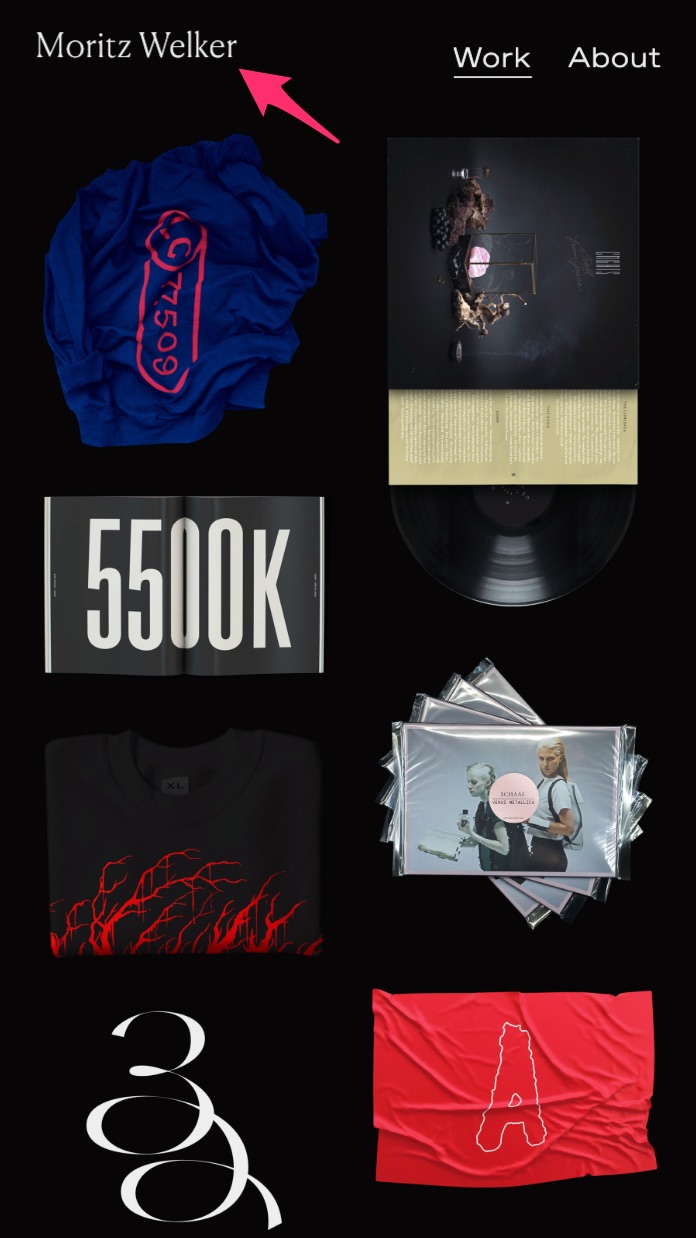
I checked the Customizer but all the settings seems to be right – The Customizer even shows the logo as expected:
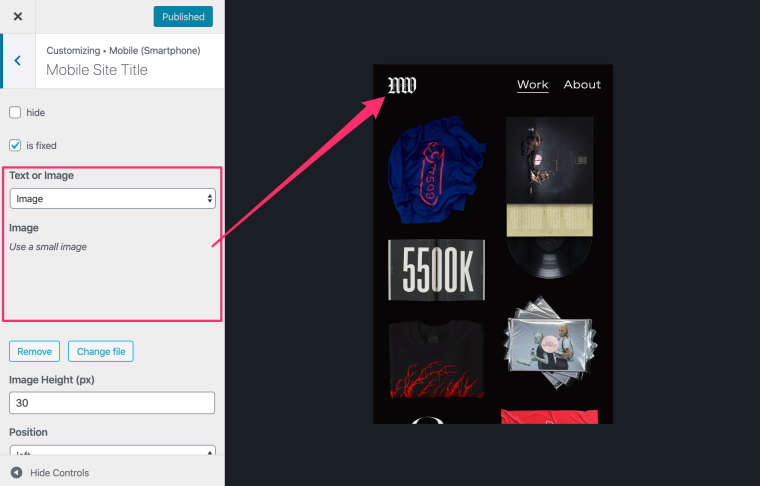
I deactivated some code that replaces the image set for the site title randomly (that’s why there’s a transparent image in the screenshot), but that doesn’t seem to be the issue since the mobile view still renders just plain text (see 1st screenshot).
Would be cool if you could have a look into this since this doesn’t look to good right now.
Cheers!
-
oh hmm
yea please go to customize → mobile → mobile site title and set the option "text or image" to something else. save and then set it to "image" again or whatever you want to set it to. -
oh, can you just update lay theme and see if it works now?
-
That worked!
Thank you @arminunruh !
💐💐💐
I also code custom websites or custom Lay features.
💿 Email me here: 💿
info@laytheme.com
Before you post:
- When using a WordPress Cache plugin, disable it or clear your cache.
- Update Lay Theme and all Lay Theme Addons
- Disable all Plugins
- Go to Lay Options → Custom CSS & HTML, click "Turn Off All Custom Code", click "Save Changes"
This often solves issues you might run into
When you post:
- Post a link to where the problem is
- Does the problem happen on Chrome, Firefox, Safari or iPhone or Android?
- If the problem is difficult to explain, post screenshots / link to a video to explain it