Custom burger on desktop website
-
Hey,
I have a big problem ... The custom symbol of the burger menu is displayed on my desktop site.
How to solve this problem?
I did not do anything wrong. I managed to hide it with this code:body.mobile-menu-style_2 .burger-custom-wrap-open{
display: none;
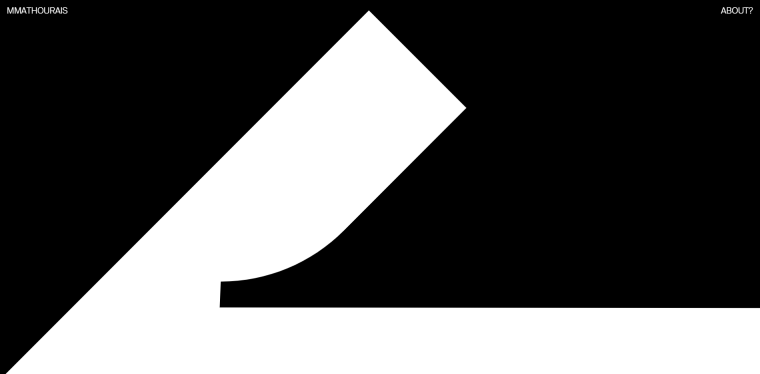
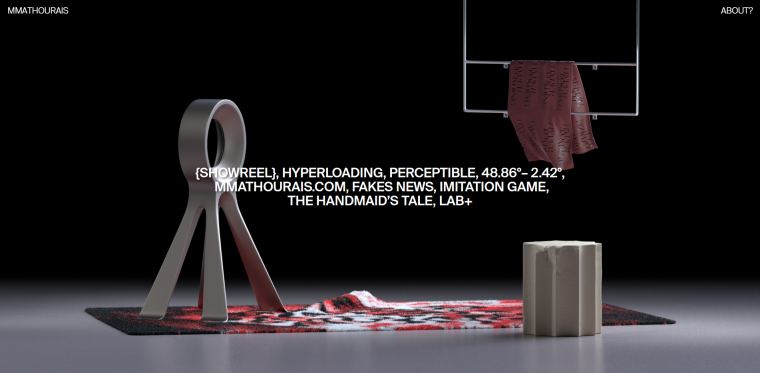
But I would like to solve the problem instead of tinkering because it's not stable at all.
In addition, is it possible to use custom cursors in .SVG?
I tried but it does not work ...thx for your repply
-
ok, i need to take a closer look at this
please send me these infos to info@laytheme.com:link to this topic
website address
username and password for your /wp-admin/ admin area -
Hi!
I'm also looking for a solution because I'm having the same issue. Do you already know where this is coming from and how I can change it?
Thanks! -
Dear @blauweroos
Can you post a link to our website?
Then we can have a look and inspect that.Marius
I also code custom websites or custom Lay features.
💿 Email me here: 💿
info@laytheme.com
Before you post:
- When using a WordPress Cache plugin, disable it or clear your cache.
- Update Lay Theme and all Lay Theme Addons
- Disable all Plugins
- Go to Lay Options → Custom CSS & HTML, click "Turn Off All Custom Code", click "Save Changes"
This often solves issues you might run into
When you post:
- Post a link to where the problem is
- Does the problem happen on Chrome, Firefox, Safari or iPhone or Android?
- If the problem is difficult to explain, post screenshots / link to a video to explain it