Multiple Text Link colours
-
I need more than one colour for text links. I have tried creating a new style to apply as a class, however only details like underline etc apply. The text remains blue. I have 3 words and each I want to have a different colour on rollover i.e one is blue, the next is red. Any idea how I can add CSS that works.
The code I have tried is below:
.styleone:link {
text-decoration: underline;
color: #000;
}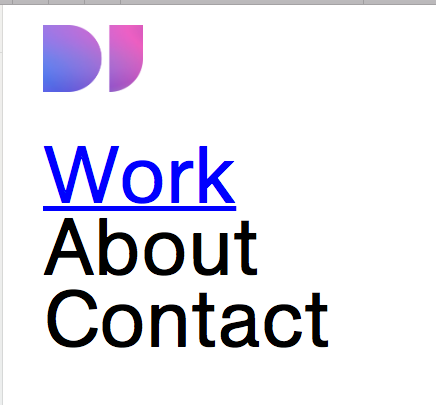
You will see Work is the default blue. I want About to be Red and contact Green.
Please, someone help!!
-
Dear @DoggettJones
CUSTOM CSS is the way to go.Probably you can address each link separately.
Also have a look into nth-childBest!
Marius
-
Hi, Thanks for finding the time to reply to me.
Custom CSS was the way to go.
I created the following class:
.link_bigideas:hover {
text-decoration: none;
color: #94c120 !important;
}The applied the class in the source code editor;
<a class="link_bigideas" href="my page link">Big Ideas</a>
Working fine now. The !important attribute is what makes it possible.
-
I also code custom websites or custom Lay features.
💿 Email me here: 💿
info@laytheme.com
Before you post:
- When using a WordPress Cache plugin, disable it or clear your cache.
- Update Lay Theme and all Lay Theme Addons
- Disable all Plugins
- Go to Lay Options → Custom CSS & HTML, click "Turn Off All Custom Code", click "Save Changes"
This often solves issues you might run into
When you post:
- Post a link to where the problem is
- Does the problem happen on Chrome, Firefox, Safari or iPhone or Android?
- If the problem is difficult to explain, post screenshots / link to a video to explain it