How to embed PDFs in Laytheme
-
Hi there,
I just got a Laytheme Pro Licence in oder to design an artists portfolio website in which the catalogs have to be embedded both viewable and downloadable as PDFs.
- Using "Add Media" and then uploading the PDF-file as with images doesn't seem to work, right?
- I uploaded the PDFs with Filezilla to my webspace on my provider's server (strato.de), but now, there seems to be no way to link the files on the server via URL.
- Can you recommend a PDF-viewer plugin that works smoothly with Laytheme?
Thanks in advance, best
Achim -
Hi - A way to do this would be to create a folder within your theme files or the public html folder - perhaps using ftp and uploading the pdf file for each artist in a sub folder. You would then only have to create a link on the artist portfolio site and 'link' this to the file. Hope this helps.
-
Thanks!
But where on the server) should I place the PDF folder, so that it later appears in Laytheme and I can create a link to the file?
AchimHere is the folder structure of Laytheme on the server (accessed with FileZilla):
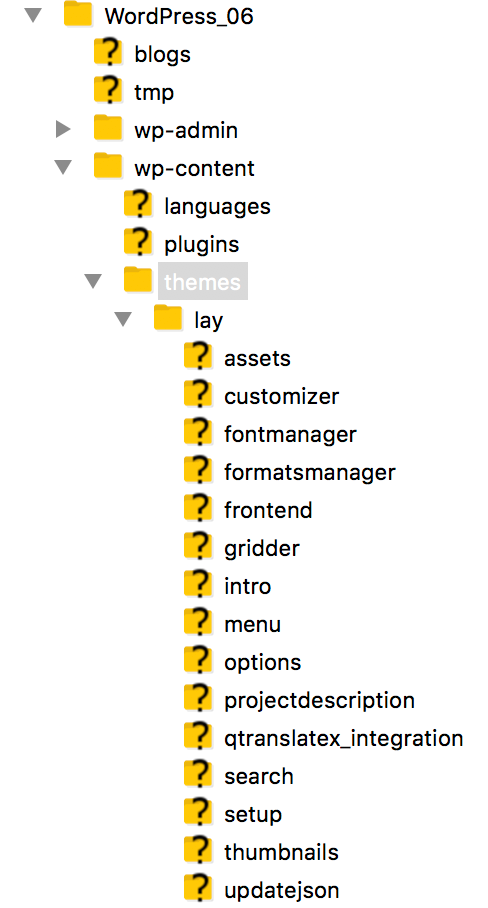
-
I would actually create the folder outside of wordpress as to prevent any changes to the theme.
When you log into the ftp you should see something similar to the image below -
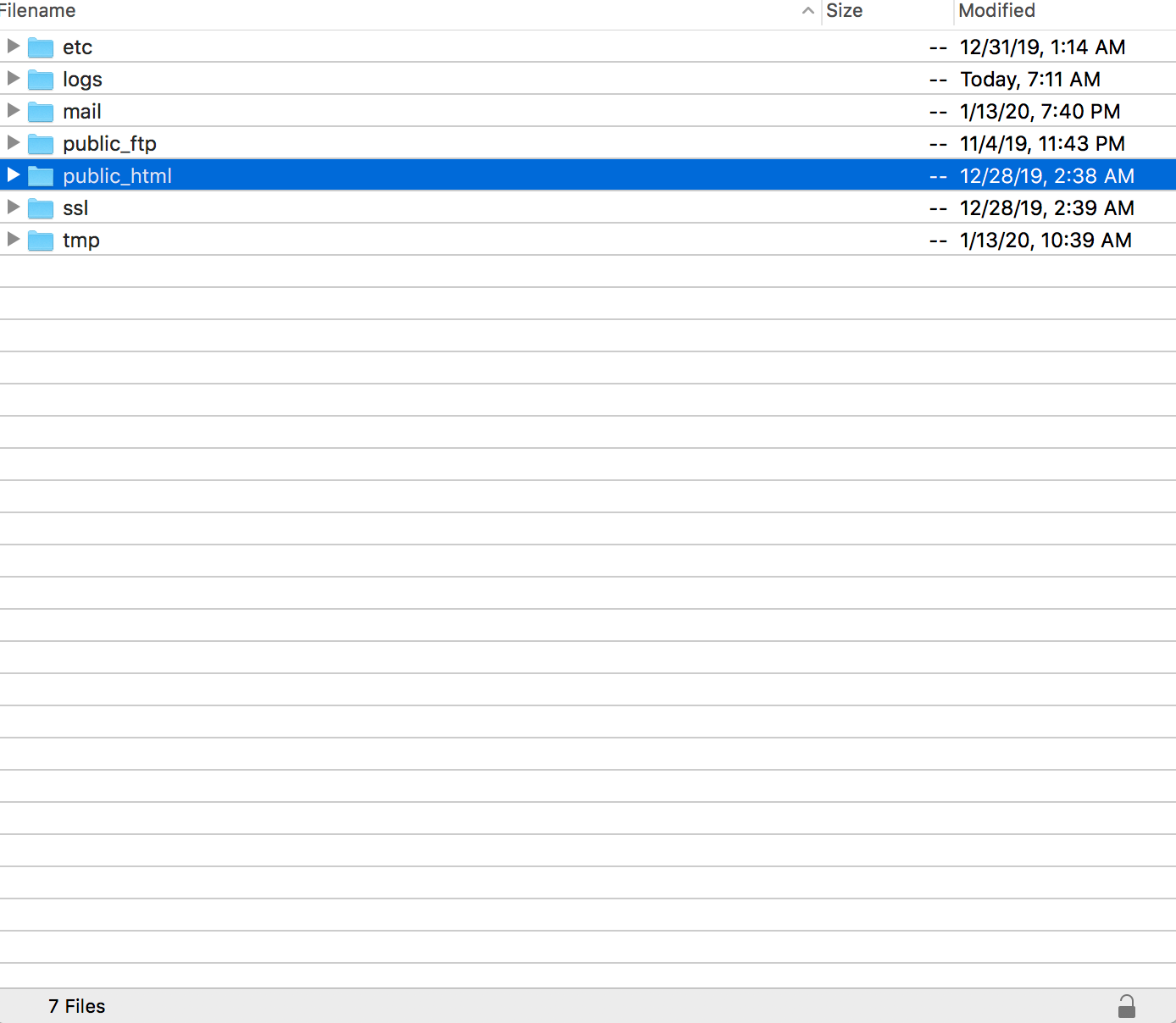
The folder highlighted 'public_html' is where you would like to create your pdf folder - I would then create a folder for each individual artist and upload the pdfs there.
Once you have done that the next step would be to decide where exactly you would like to place these links on your page - then move on to creating the links.
A basic link in html is done in the following way - using the html editor in LayTheme type the following:
<a href="https://thenameofyourwebsite.com/pdf/artist name/the exact name of the pdf file.pdf">Here you type what you would like to appear as the actual link title</a>
In essence you are creating a link to the pdf files which you've previously uploaded.
-
I also code custom websites or custom Lay features.
💿 Email me here: 💿
info@laytheme.com
Before you post:
- When using a WordPress Cache plugin, disable it or clear your cache.
- Update Lay Theme and all Lay Theme Addons
- Disable all Plugins
- Go to Lay Options → Custom CSS & HTML, click "Turn Off All Custom Code", click "Save Changes"
This often solves issues you might run into
When you post:
- Post a link to where the problem is
- Does the problem happen on Chrome, Firefox, Safari or iPhone or Android?
- If the problem is difficult to explain, post screenshots / link to a video to explain it