Adjust text for mobile?
-
Hello, hopefully this is my last question—everything else is working perfectly.
I was wondering if there was a way to adjust the text for my about page and project descriptions for my mobile site. Right now the web version is perfect but the mobile version's leading is very condensed. Please let me know! Thank you.
-
Sorry, I found the answer to this. My bad!
-
Hm yea for the lineheight, there's no extra setting for mobile in the textformats section.
For every textformat there is a class like "HTML Class: _My_Headline"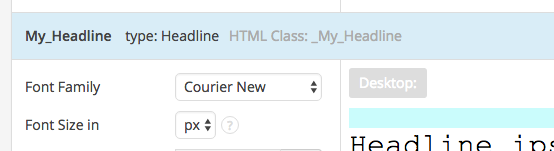
You could use that html class and in "Lay Options" -> "Custom CSS & HTML" -> "Custom CSS for Mobile Version"
you could write:._My_Headline{ line-height: 1.5; }
I also code custom websites or custom Lay features.
💿 Email me here: 💿
info@laytheme.com
Before you post:
- When using a WordPress Cache plugin, disable it or clear your cache.
- Update Lay Theme and all Lay Theme Addons
- Disable all Plugins
- Go to Lay Options → Custom CSS & HTML, click "Turn Off All Custom Code", click "Save Changes"
This often solves issues you might run into
When you post:
- Post a link to where the problem is
- Does the problem happen on Chrome, Firefox, Safari or iPhone or Android?
- If the problem is difficult to explain, post screenshots / link to a video to explain it