Chrome doesn‘t show customized arrows for carousel
-
Dear Lay-Theme Team,
I just realized that the customized projects arrows I did for the carousel here http://www.kiezkapelle.de/diekapelle/ are not showing up on google chrome (Version 79.0.3945.117 (Offizieller Build) (64-Bit). On Safari it works. Maybe you can help?
PS: I cannot add screenshots. The arrows disappear when I'm entering the screenshot mode.Thank you in advance!
Best
Sonja -
-
Dear @Sojoer
and you use those guys?
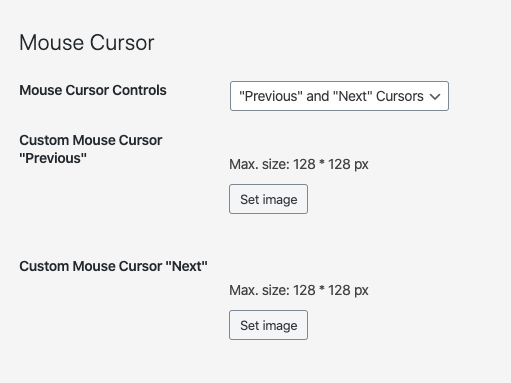
Best!
Marius -
Dear @Sojoer
and you use those guys?
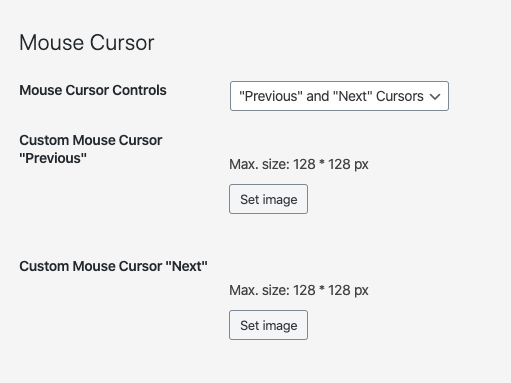
Best!
Marius@mariusjopen Yes exactly. I used these. In Safari they are showing, but not in chrome and as it seems not on any browsers my client is using
-
Dear @Sojoer
and you use those guys?
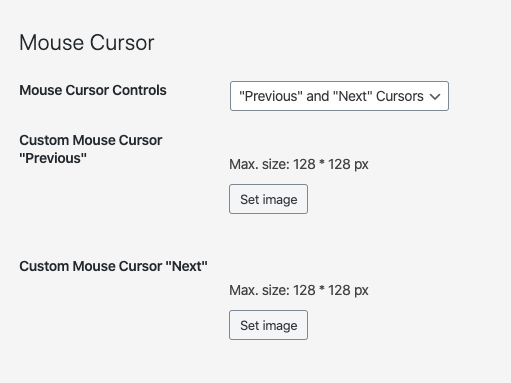
Best!
Marius@mariusjopen
Hi Marcus,
I used SVGs for the arrows. Now I changed them against pngs and finally I can see them on chrome aswell. Would be helpful if such informations would be visible at the same place where the maximum size for the image is told. -
I also code custom websites or custom Lay features.
💿 Email me here: 💿
info@laytheme.com
Before you post:
- When using a WordPress Cache plugin, disable it or clear your cache.
- Update Lay Theme and all Lay Theme Addons
- Disable all Plugins
- Go to Lay Options → Custom CSS & HTML, click "Turn Off All Custom Code", click "Save Changes"
This often solves issues you might run into
When you post:
- Post a link to where the problem is
- Does the problem happen on Chrome, Firefox, Safari or iPhone or Android?
- If the problem is difficult to explain, post screenshots / link to a video to explain it