Responsive character style
-
I am having a problem when I create a character style with 60 pt to desktop and 14pt to mobile. What is happen is the text is not getting responsive, so keeps the same size on mobile versions. Is that bug or some other way to solve it?
-
Hey ricardo, I think I found the problem on your site.
It seems that you have applied a fontsize in the texteditor. That fontsize overwrites the textformat, so it didnt work correctly.Please enter the texteditor by double-clicking your text in the gridder. Now you can select all of your text here and click the button "Clear formatting".
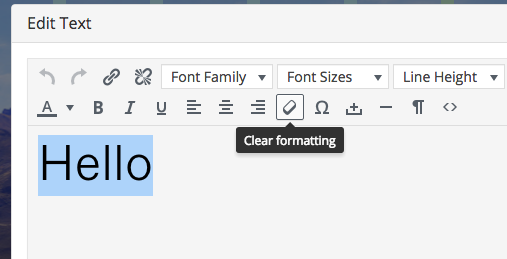
Now reapply your textformat to that text.
I also code custom websites or custom Lay features.
💿 Email me here: 💿
info@laytheme.com
Before you post:
- When using a WordPress Cache plugin, disable it or clear your cache.
- Update Lay Theme and all Lay Theme Addons
- Disable all Plugins
- Go to Lay Options → Custom CSS & HTML, click "Turn Off All Custom Code", click "Save Changes"
This often solves issues you might run into
When you post:
- Post a link to where the problem is
- Does the problem happen on Chrome, Firefox, Safari or iPhone or Android?
- If the problem is difficult to explain, post screenshots / link to a video to explain it
Online Users
Forgot your key, lost your files, need a previous Lay Theme or Addon version?
Go to www.laykeymanager.com