I accidentally created two default text formats - how to erase one of them
-
Dear Armin
I accidentally created another format and named it default (I had problems with my Stylistic Set CSS didn't apply to Headlines).
Now I can't delete it since it is named "default" and it's not possible to change the HTML Class.
Is it by any means possible to delete this format?
All best
Rune
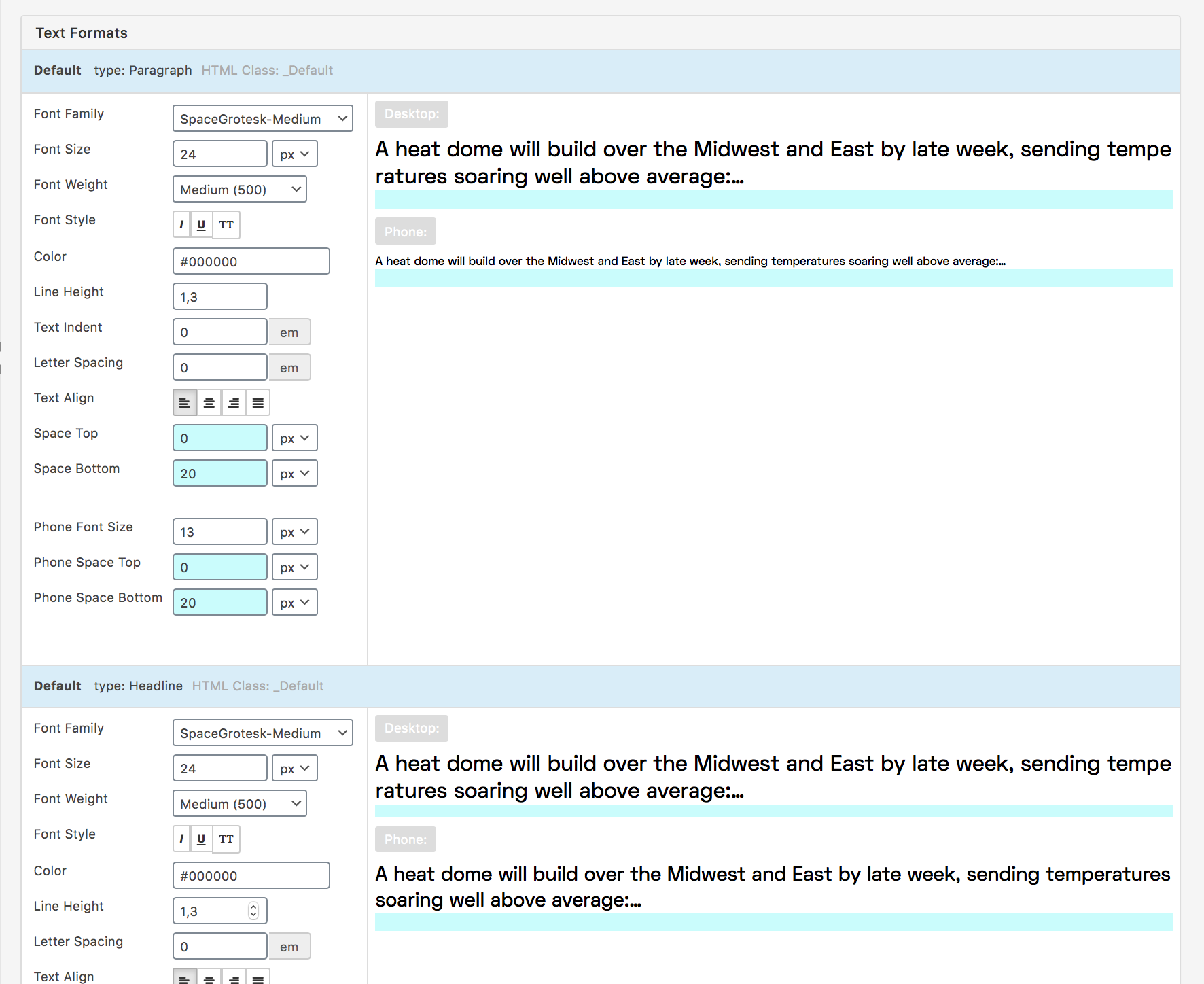
-
-
ok, i need to take a closer look at this
please send these infos to info@laytheme.com:link to this topic
website address
username and password for your /wp-admin/ admin area
I also code custom websites or custom Lay features.
💿 Email me here: 💿
info@laytheme.com
Before you post:
- When using a WordPress Cache plugin, disable it or clear your cache.
- Update Lay Theme and all Lay Theme Addons
- Disable all Plugins
- Go to Lay Options → Custom CSS & HTML, click "Turn Off All Custom Code", click "Save Changes"
This often solves issues you might run into
When you post:
- Post a link to where the problem is
- Does the problem happen on Chrome, Firefox, Safari or iPhone or Android?
- If the problem is difficult to explain, post screenshots / link to a video to explain it
Online Users
Forgot your key, lost your files, need a previous Lay Theme or Addon version?
Go to www.laykeymanager.com