Lay Theme update (2.9.6) – first rows cropped
-
Hi @arminunruh / @mariusjopen
I’ve just updated to the latest version of Lay Theme (2.9.6), and I’ve noticed that a text section on mobiles which is supposed to be aligned in the middle is now cropped off-screen! The row has a 100vh too.
Just checked on other pages too, and I've noticed that the same issue is occurring on mobiles – first rows with 100vh are also cropped off-screen!
Please see attached grabs.
Any thoughts?
Thanks, D
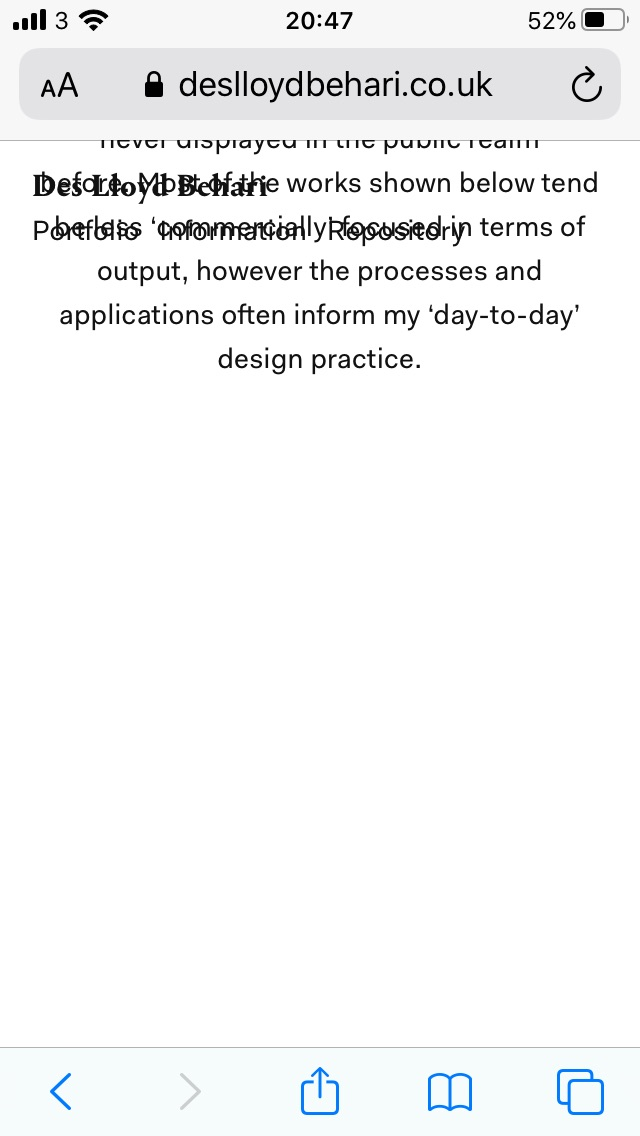 )
)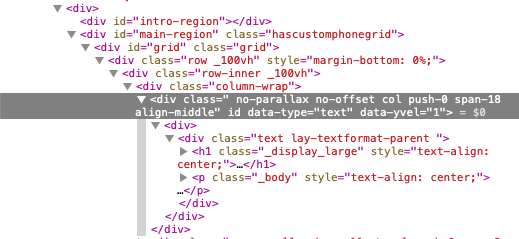
-
Dear @Des
Can you post a link to your website?
We will then have a look and inspect that!Many wishes!!
Marius
-
@mariusjopen Link: deslloydbehari.co.uk/repository
The problem just appears to be on mobiles, with first rows of 100vh.
-
Dear @Des
Do you have any third-party plugins installed or CUSTOM JS code? Is it possible to deactivate it for a moment to see if the problem remains?
Also you can use a different layout for mobile.
Have a look into that.
Best!
Marius
I also code custom websites or custom Lay features.
💿 Email me here: 💿
info@laytheme.com
Before you post:
- When using a WordPress Cache plugin, disable it or clear your cache.
- Update Lay Theme and all Lay Theme Addons
- Disable all Plugins
- Go to Lay Options → Custom CSS & HTML, click "Turn Off All Custom Code", click "Save Changes"
This often solves issues you might run into
When you post:
- Post a link to where the problem is
- Does the problem happen on Chrome, Firefox, Safari or iPhone or Android?
- If the problem is difficult to explain, post screenshots / link to a video to explain it