:active / :visited styles for project menu items
-
Hi,
sorry in advance if this is an annoying CSS question, but I just can't wrap my head around it.
I am trying to define individual styles for each menu item in the project sub-menu in one category. So I want Project A to be red when hovered, active and visited, Project B to be blue when hovered, active and visited, etc...I have incorporated this in the custom CSS so far:
.menu-item-138 a:hover{ color: red !important; } .menu-item-138 a:hover::after { content: 'xxx'; font-family: Arial; font-size: 15px; margin-left: 30px; }and it works perfectly fine, but I can't find a way to specify the same for the active and visited state of the menu-items. Is this even possible? It tried some things with current-menu-item, but couldn't customize it to only one menu-item at a time.
Would be very happy about some help, thanks a lot! -
-
Hi Marius,
thanks for your reply! I tried current-menu-item but could only make it work with one style for all current menu items. But I want menu-item A to look different when active and after it was visited to menu-item B when that one is active or was visited. Here's a sketch of what I mean:
State 1: no menu item has yet been visited
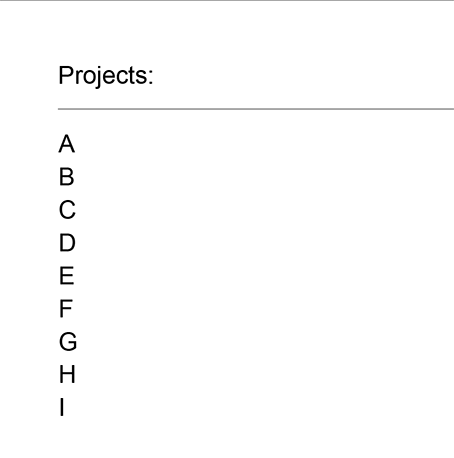
State 2: menu item A and B have been visited, menu item C is active
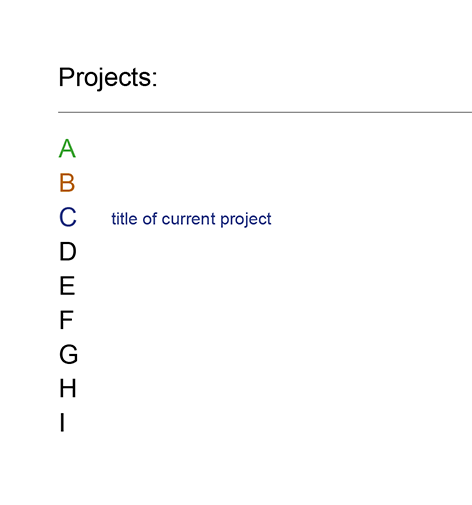
Hope that makes sense?
-
Dear @Leonie
looks like a lot of repeating code :-D#menu-item-236.current-menu-item { content: 'xxx'; font-family: Arial; font-size: 15px; margin-left: 30px; }Hope that helps!
Best!
Marius
I also code custom websites or custom Lay features.
💿 Email me here: 💿
info@laytheme.com
Our Web Development company: 100k.studio
Want to tip me? https://www.paypal.com/paypalme/arminunruh
Before you post:
- When using a WordPress Cache plugin, disable it or clear your cache.
- Update Lay Theme and all Lay Theme Addons
- Disable all Plugins
- Go to Lay Options → Custom CSS & HTML, click "Turn Off All Custom Code", click "Save Changes"
This often solves issues you might run into
When you post:
- Post a link to where the problem is
- Does the problem happen on Chrome, Firefox, Safari or iPhone or Android?
- If the problem is difficult to explain, post screenshots / link to a video to explain it