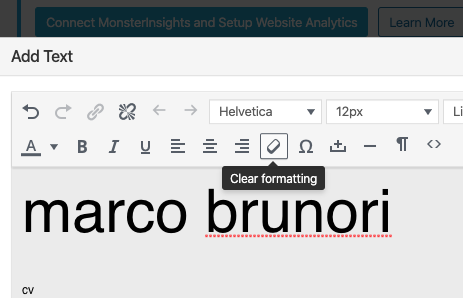Mobile Mode issues
-
@mariusjopen I seem to have some issues with my domain.
Please try marcobrunori.bplaced.net/wordpress
Thanks! :)
-
Dear @marco90ch
Best is if you write me a PM and include your username, password and a link to this conversation.Marius
-
Dear @marco90ch
Best is if you write me a PM and include your username, password and a link to this conversation.Marius
@mariusjopen Hi there!
Could you explain me where's the PM function in this forum, please? Can't find it :(
Best,
Marco -
-
-
@marco90ch said in Mobile Mode issues:
I'd like the menu button to be a simple character (a triangle), with some space to the top right.
Even though I entered values for spacing (in the Customizer AND the text format I assigned to it), it still appears to be attached to the very top of the page.Thanks, marius!
That seems to work now :)Do you have also a solution for the first point?
"I'd like the menu button to be a simple character (a triangle), with some space to the top right.
Even though I entered values for spacing (in the Customizer AND the text format I assigned to it), it still appears to be attached to the very top of the page." -
Dear @marco90ch
in this case I would see if this is possible with CUSTOM CSS.Best!
Marius -
Dear @marco90ch
we unfortunately do not have the capacity to try this here:li#menu-item-214 { margin-top: 20px; }We unfortunately do not have the capacity to really dig into each individual problem and can only give a limited support. Please have a look at CodeAcademy for a tutorial of CSS. Also have a look in our documentation here: http://laytheme.com/documentation.html#custom-css-styling.
Hope I cold help!
Best!
Marius
I also code custom websites or custom Lay features.
💿 Email me here: 💿
info@laytheme.com
Before you post:
- When using a WordPress Cache plugin, disable it or clear your cache.
- Update Lay Theme and all Lay Theme Addons
- Disable all Plugins
- Go to Lay Options → Custom CSS & HTML, click "Turn Off All Custom Code", click "Save Changes"
This often solves issues you might run into
When you post:
- Post a link to where the problem is
- Does the problem happen on Chrome, Firefox, Safari or iPhone or Android?
- If the problem is difficult to explain, post screenshots / link to a video to explain it