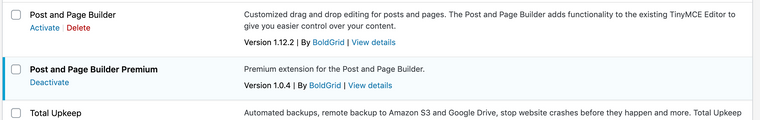Images just not showing up unless it's in the same rows with text? (1st default row)
-
So attached are my screenshots of editing panel and real-time preview. No images added were showing up except my project thumbnails, which are locating in unexpected location... Is there a conflict between my default setting and other formats? Wish this is a stupid mistake so I'm nobody but me has this problem:)

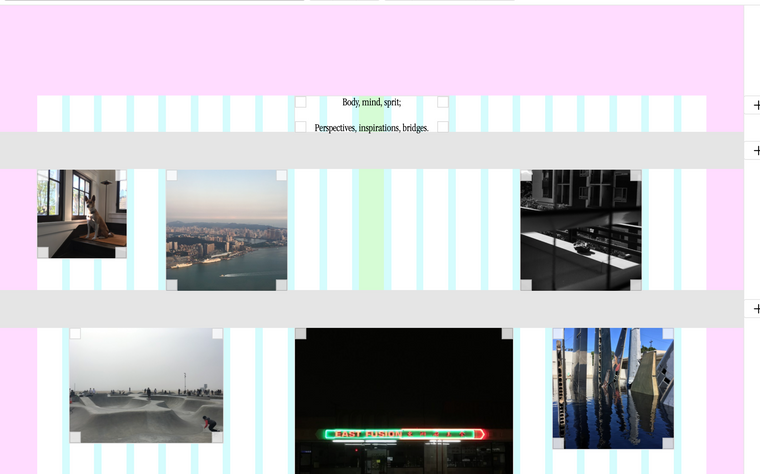
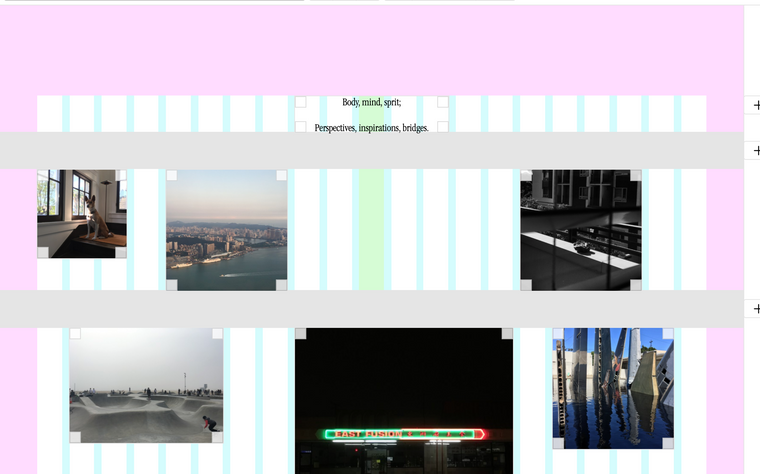

-
Dear @easyfuse
Can you post a link to your website?
We will then have a look and inspect that!Many wishes!!
Marius
-
I also code custom websites or custom Lay features.
💿 Email me here: 💿
info@laytheme.com
Before you post:
- When using a WordPress Cache plugin, disable it or clear your cache.
- Update Lay Theme and all Lay Theme Addons
- Disable all Plugins
- Go to Lay Options → Custom CSS & HTML, click "Turn Off All Custom Code", click "Save Changes"
This often solves issues you might run into
When you post:
- Post a link to where the problem is
- Does the problem happen on Chrome, Firefox, Safari or iPhone or Android?
- If the problem is difficult to explain, post screenshots / link to a video to explain it
Online Users
Forgot your key, lost your files, need a previous Lay Theme or Addon version?
Go to www.laykeymanager.com