Apple Cover on mobile bug
-
There's seems to be a bug on mobile Apple devices (iphone/ipad) with the cover function. If you have click to scroll (or in that case tap to scroll) enabled it doesn't scroll up all the way and also doesn't display the row gutter under the cover...
here's a video (will be taken offline in a few days):
https://www.dropbox.com/sh/rmjsupkrqq9ynp1/AABCe6JRMX6TZ79BybTzOwoAa?dl=0also here's an image of page editor:
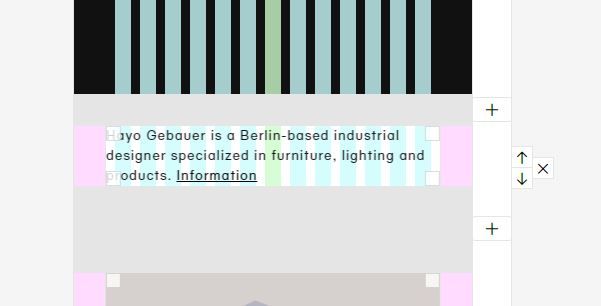
-
I figured out that I need to give the textbox space on top instead of giving the row gutter space. But still the tap to scroll doesnt scroll up all the way.
-
Dear @Hayo-Gebauer
it works on our test page.Of course the content needs to be long enough to cover the whole height of the browser…
Best!
Marius
-
Dear @Hayo-Gebauer
it works on our test page.Of course the content needs to be long enough to cover the whole height of the browser…
Best!
Marius
@mariusjopen if you go on hayogebauer.com on mobile does it work for you?
-
Dear @Hayo-Gebauer
I can imagine that this is related to the URL bar of the mobile browser.We will have a look.
Best!
Marius
-
Thanks Hayo, I will fix this, I wrote it on my todo list.
However, I will first focus on finishing another task for lay theme and then work on this later.
I also code custom websites or custom Lay features.
💿 Email me here: 💿
info@laytheme.com
Before you post:
- When using a WordPress Cache plugin, disable it or clear your cache.
- Update Lay Theme and all Lay Theme Addons
- Disable all Plugins
- Go to Lay Options → Custom CSS & HTML, click "Turn Off All Custom Code", click "Save Changes"
This often solves issues you might run into
When you post:
- Post a link to where the problem is
- Does the problem happen on Chrome, Firefox, Safari or iPhone or Android?
- If the problem is difficult to explain, post screenshots / link to a video to explain it