Text Editor doesn't work
-
Hi Everyone,
I just started with Lay-theme and my text editor is not working at all. The required window of the function is appearing, but I cant's do anything. It's simply empty, white and frozen.
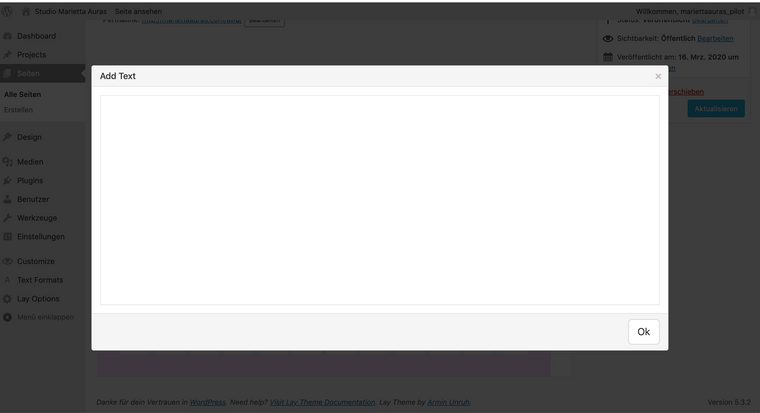
I've read various posts about this issue and tried the following things:
- check in "User" → [Your User] → "Disable the visual editor when writing" is not checked.
- install a new theme, de-install the new theme
- deactivate all my plugins
- edit my wp-configu → [add "define('CONCATENATE_SCRIPTS', false );" to your wp-config.php
After I edited my wp-config a text box "empty text" would appear that I can move around, resize etc. but still the editor is not usable, neither can I edit the text in the box by clicking on it.
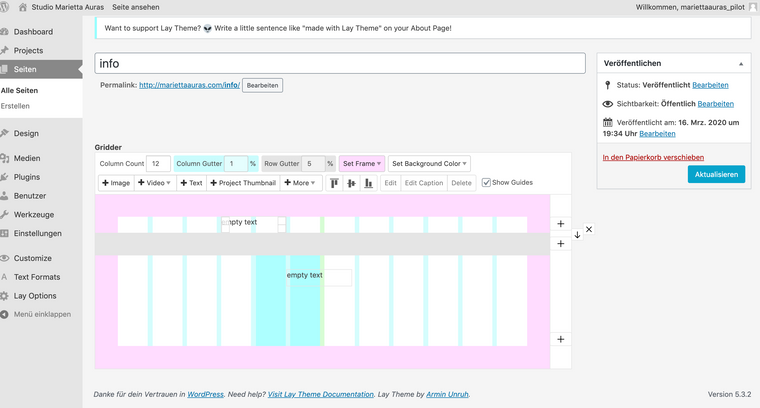
Also it doesn't matter if i'm using firefox, chrome or safari.
Does any one know what the issue might be?
Many thanks!
-
-
Dear @marietta
Do you have everything up-to-date?
Wordpress, Plugins, Laytheme.Marius
I also code custom websites or custom Lay features.
💿 Email me here: 💿
info@laytheme.com
Before you post:
- When using a WordPress Cache plugin, disable it or clear your cache.
- Update Lay Theme and all Lay Theme Addons
- Disable all Plugins
- Go to Lay Options → Custom CSS & HTML, click "Turn Off All Custom Code", click "Save Changes"
This often solves issues you might run into
When you post:
- Post a link to where the problem is
- Does the problem happen on Chrome, Firefox, Safari or iPhone or Android?
- If the problem is difficult to explain, post screenshots / link to a video to explain it