Update
-
How do I update the LayTheme, or where do I download the newest version?
-
Dear @SaulAppelbaum
if a new update is there, you can update it on the top, left corner inside your Wordpress backend.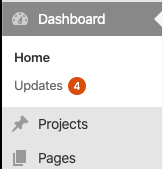
Best!
Marius
-
Hi Marius,
Thanks for the response. I don't see any new updates for LayTheme or its plugins in the location you showed. I'm trying to speed up these sites https://bradmitchellcohen.com/overview/ and https://imadjie.com The image heavy pages are taking way too long to load on the first go. I have WP Super Cache set up so on the second go, it's ok. For clients, this is not good at all.
Noticed in this forum that a Lightbox update may help, for the option to go to "lay options" -> "lightbox addon" and disable "Preload Images in Lightbox" http://laythemeforum.com:4567/topic/4178/slow-loading/8 Not seeing this option in the admin panels for both sites.
Any other suggestions for updating and/or downloading the most up to date files?
Please let me know. Thanks.
Peace,
Saul
I also code custom websites or custom Lay features.
💿 Email me here: 💿
info@laytheme.com
Before you post:
- When using a WordPress Cache plugin, disable it or clear your cache.
- Update Lay Theme and all Lay Theme Addons
- Disable all Plugins
- Go to Lay Options → Custom CSS & HTML, click "Turn Off All Custom Code", click "Save Changes"
This often solves issues you might run into
When you post:
- Post a link to where the problem is
- Does the problem happen on Chrome, Firefox, Safari or iPhone or Android?
- If the problem is difficult to explain, post screenshots / link to a video to explain it