Images not showing
-
Hi @arminunruh / @mariusjopen
I'm working with Lay theme on a new website for a client. When I upload photos and add them to a page they don't appear on the page when loaded. The photos upload to the media library without any problem, and appear in the gridder and update OK – but do not load when refreshing the web page.
I’ve checked the browser console, which gives a 404 error message. I’ve noticed on the file path the ‘wp’ prefix is removed for some reason?
So instead of the file path being: https://nataliebradbury.co.uk/wp-content/uploads/NB_Home_01.jpg – as it should be.
It shows as being: https://nataliebradbury.co.uk/-content/uploads/NB_Home_01.jpg – in the console, the wp is not showing, hence the error message.
I've contacted the client‘s web host to investigate this further, as I thought it might be something at their end, but they say it's the theme that’s removing the ‘wp’ prefix, hence the error?
When in the media library the ‘wp’ prefix appears in the file path for images.
I've attached a screenshot with the browser console errors for you to see.
Any thoughts on this would be appreciated – thank you.
Des
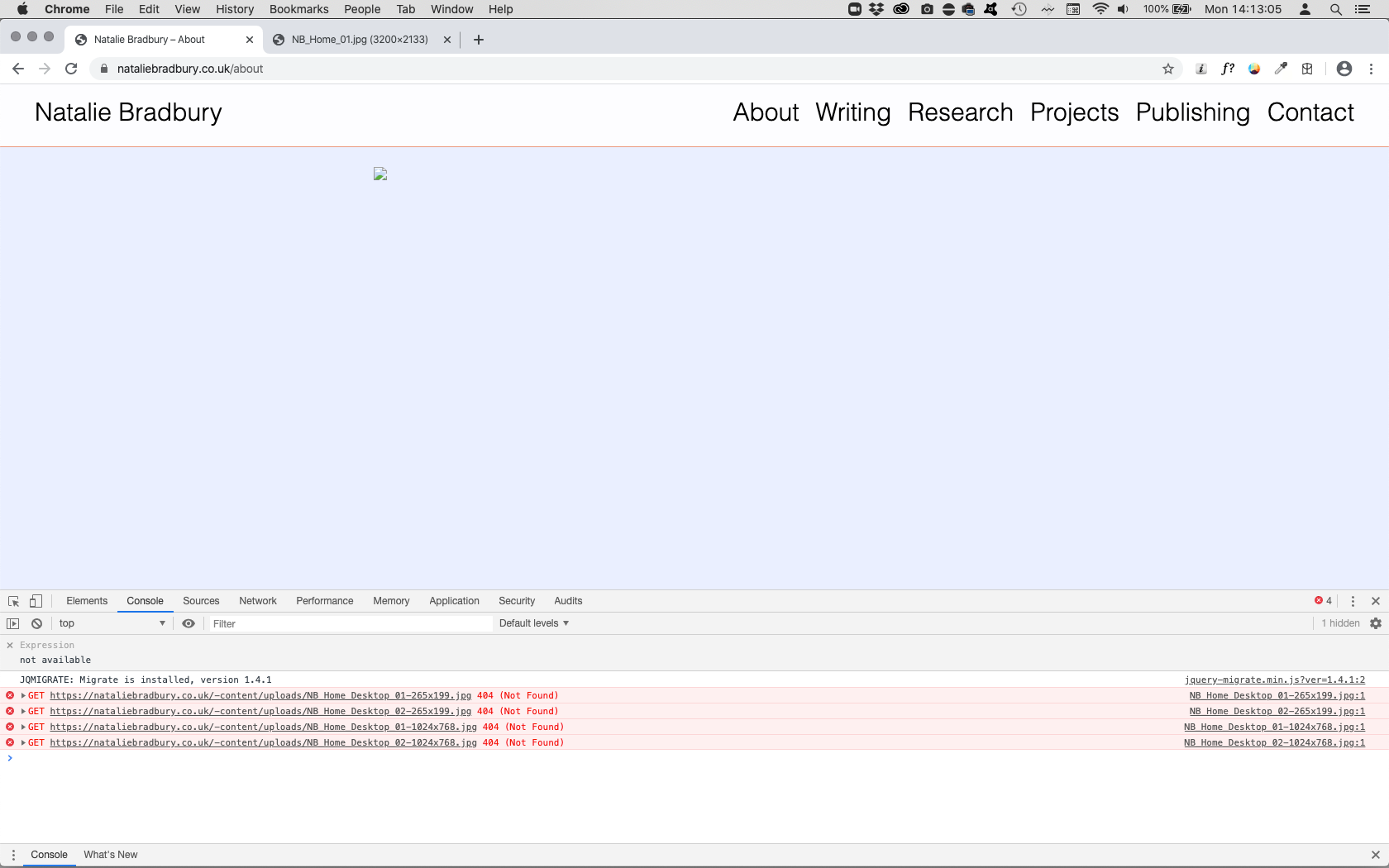
-
Hi again @arminunruh /@mariusjopen
Just following up the above message with some more info.
In the settings / site admin area, the web host has the WP core files installed in a subdirectory, which has the wp prefix in the WP address url field – see attached screenshot. This seems to be different from other web hosts where I’ve used used Lay theme, so makes me think this has something to do with the problem.
The web host thinks that Lay theme might be using the site url somewhere in the code and then manually stripping out the extra wp for some reason which is causing the image paths to remove /wp from the beginning of them.
Hope to hear from you soon,
Des
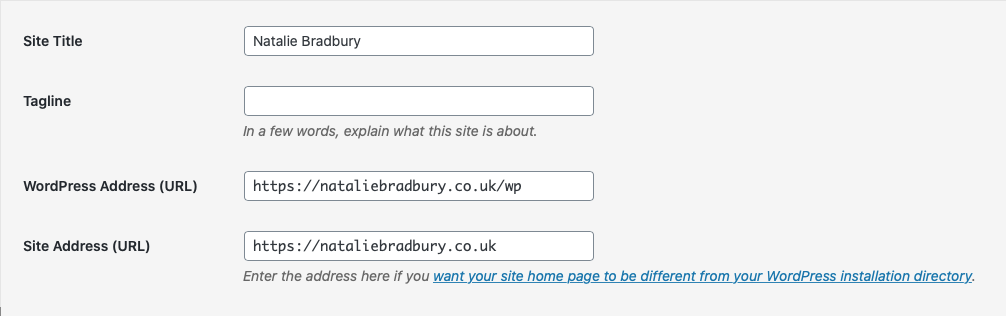
-
Dear @Des
looks like a webhost issue. Like you already said.
I will have a look with Armin.Best!
Marius
-
Hi @mariusjopen
Excuse my impatience, but have you managed to look into this with @arminunruh?
My client’s web host is certain this is a Lay theme issue! I’m unable to progress any further with this project at present, so any info would be appreciated.
Also, the issue appears to apply to not just images, I’ve noticed that uploaded web fonts are not being recognised too – they do not appear in the text formats dropdown menu.
Many thanks,
Des
-
Hey please send your /wp-admin/ login (username and password) to info@laytheme.com, along with your website address and a link to this topic.
-
Thanks @arminunruh
I have just emailed the details requested to you!
I also code custom websites or custom Lay features.
💿 Email me here: 💿
info@laytheme.com
Before you post:
- When using a WordPress Cache plugin, disable it or clear your cache.
- Update Lay Theme and all Lay Theme Addons
- Disable all Plugins
- Go to Lay Options → Custom CSS & HTML, click "Turn Off All Custom Code", click "Save Changes"
This often solves issues you might run into
When you post:
- Post a link to where the problem is
- Does the problem happen on Chrome, Firefox, Safari or iPhone or Android?
- If the problem is difficult to explain, post screenshots / link to a video to explain it