Help with jquery wScratch
-
Hello dear forum,
I'm trying to install the Scratch Pad Plugin on my website, like seeing here. So far, I've added the files to my theme and they‘re showing off in my website.
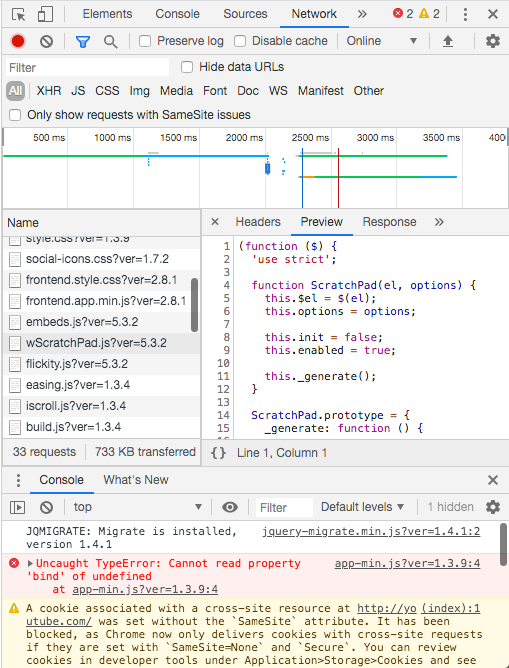
And then, I'm trying to add a photo on my frontpage with the jqpuery-plugin, adding a SHORTCODE to the side.
<script> window.laytheme.on("newpageshown", function(layoutObj, type, obj){ if(type == "page" && obj.id == 306){ $("#wScratchPad").wScratchPad({ width: 210, height: 100, image: "http://www.hannesmilan.de/wp-content/uploads/2020/01/Untitled-10-Edit-1-1.jpg" </script>But unfortunately I don't get a result. Does someone know why ? Is it due to an error (see above) ?
I'm using Chrome 80.0.3987.106
Thanks for you help in advance !
-
Dear @hannesmalo
Because your Lay Theme website is a "Single Page" JavaScript application, some libraries are not possible yet. We are working on a PHP version of Laytheme.Have a look here: http://laytheme.com/documentation.html#custom-javascript There is everything written you need to know for working with Javascript or jQuery in LayTheme.
Best!
Marius
I also code custom websites or custom Lay features.
💿 Email me here: 💿
info@laytheme.com
Before you post:
- When using a WordPress Cache plugin, disable it or clear your cache.
- Update Lay Theme and all Lay Theme Addons
- Disable all Plugins
- Go to Lay Options → Custom CSS & HTML, click "Turn Off All Custom Code", click "Save Changes"
This often solves issues you might run into
When you post:
- Post a link to where the problem is
- Does the problem happen on Chrome, Firefox, Safari or iPhone or Android?
- If the problem is difficult to explain, post screenshots / link to a video to explain it