How can I stop custom link items in the menu jumping to the VERY top of the page
-
Hello,
I'm having a little trouble with some CSS on a website I'm working on and wondered if anyone could help me please. I am a beginner so apologies if this is basic stuff, but I'm a little out of my depth.
I have a menu that uses custom links to jump to sections of a one page website. I do this with appearance>menus>add menu item>custom link> URL: #05 and then in the source code of the text box in gridder I add <a name="05">anchored item</a> .
However, when I click the menu item at the top and it jumps down the page to the anchor tag, the tagged item appears at the very top of the browser window. I would like to have a little padding between the top of the screen and the tagged item.
I understand from research (google) a good way to do this is the the ::before CSS selector.
for example:??::before {
display: block;
content: " ";
margin-top: -285px;
height: 285px;
visibility: hidden;
pointer-events: none;
}However, when I try to find my anchored item with inspect element I can't see the a class of the item to attribute the CSS above to. Please see my screenshot attached (1) as opposed to how it looks on the Laytheme custom CSS documentation (2)
so as I don't know what the css selector for the item is, my code is looking like this:
body.slug-index-6-2 .WHATGOESHERE?::before {
display: block;
content: " ";
margin-top: -285px;
height: 285px;
visibility: hidden;
pointer-events: none;
}The webpage is accessable here: http://box5394.temp.domains/~pollard4/index-6-2
password : LayforumhelpId appriciate any help very much.
Thanks,
Jack image url)
image url)
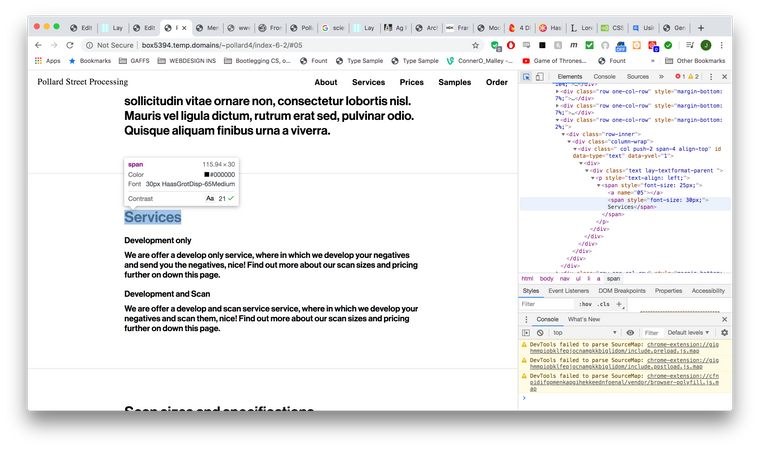
-
Dear @J-KMB
you can give this element an extra class and add a padding-top with CUSTOM CSS to it.How did you make that the Scroll stops at the headline?
Best!
Marius -
Dear @J-KMB
Perfect! Glad to hear!
Many wishes!
Marius
I also code custom websites or custom Lay features.
💿 Email me here: 💿
info@laytheme.com
Before you post:
- When using a WordPress Cache plugin, disable it or clear your cache.
- Update Lay Theme and all Lay Theme Addons
- Disable all Plugins
- Go to Lay Options → Custom CSS & HTML, click "Turn Off All Custom Code", click "Save Changes"
This often solves issues you might run into
When you post:
- Post a link to where the problem is
- Does the problem happen on Chrome, Firefox, Safari or iPhone or Android?
- If the problem is difficult to explain, post screenshots / link to a video to explain it