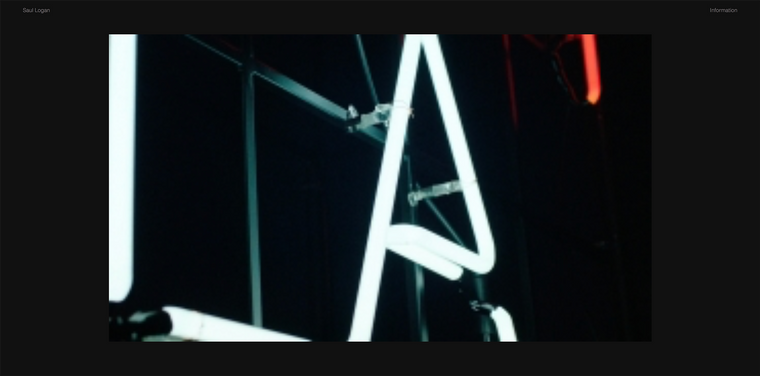Some images are blurred on the slider add-on with update
-
hey can u update everything again?
do you have a link please? -
Hey, I've tried re-uploading the imagery from scratch to see if that helps – I've only tried one or two images so far but it doesn't seem to be making a difference.
-
Ok, I just tried to reproduce this but can't.
First try this:
Edit one of your carousels and like remove the images, and reinsert them, save the project and then take a look.If that doesn't do it use one of these plugins to rebuild all of your image sizes:
use this plugin:
https://wordpress.org/plugins/regenerate-thumbnails/or this one:
https://wordpress.org/plugins/ajax-thumbnail-rebuild/If that doesn't work please send a link to this topic and your website address and /wp-admin/ username and password to info@laytheme.com
-
Having the same issue here with low-res images.
Site URL: http://a184.uk/designLooks like it's pulling thumbnails in rather than the high-res.
Image as placed on screen in the grid not in a slider.I've not relinked to alternative images, just since update have they all gone blurry.
BackEnd
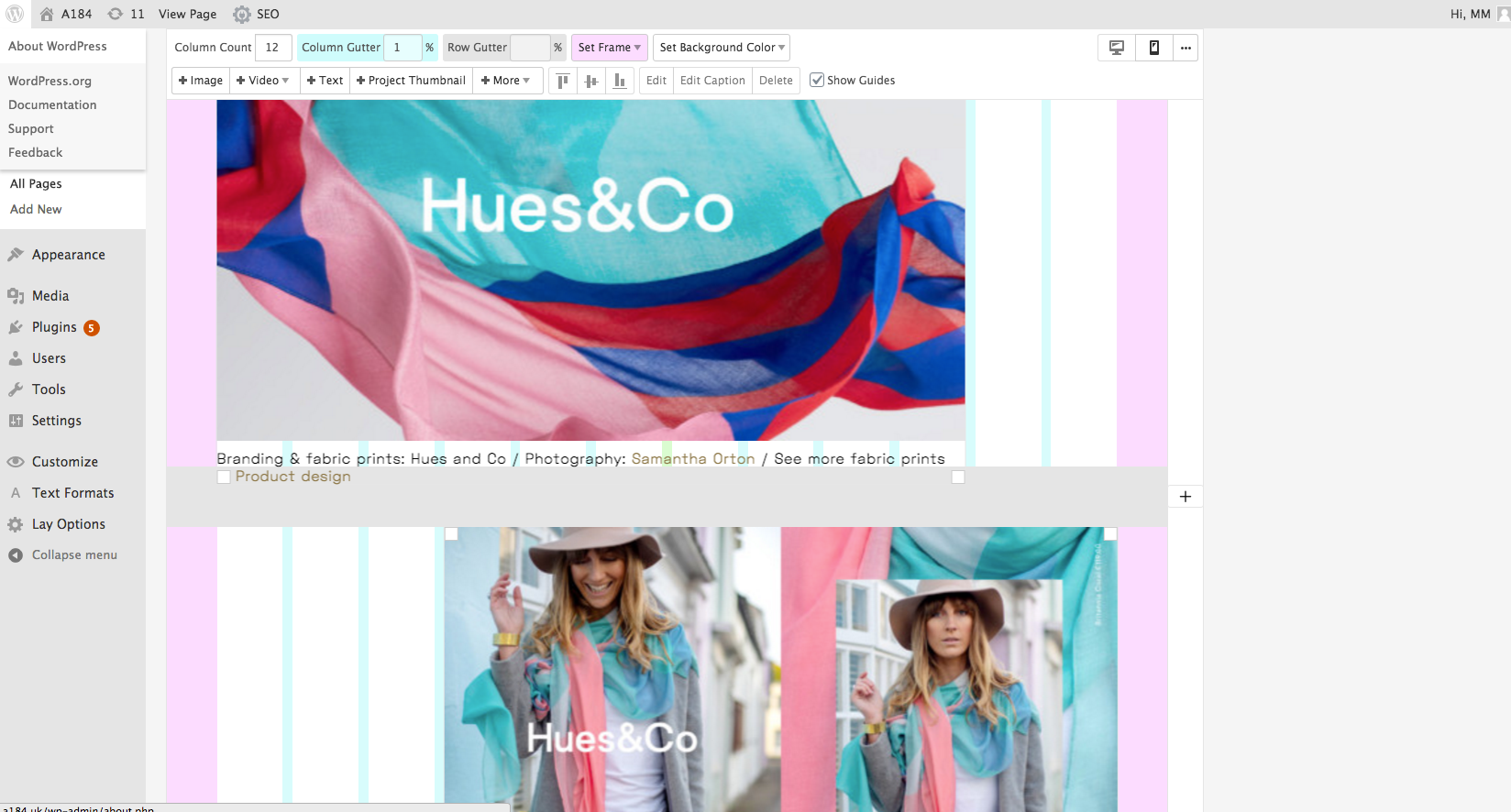
FrontEnd
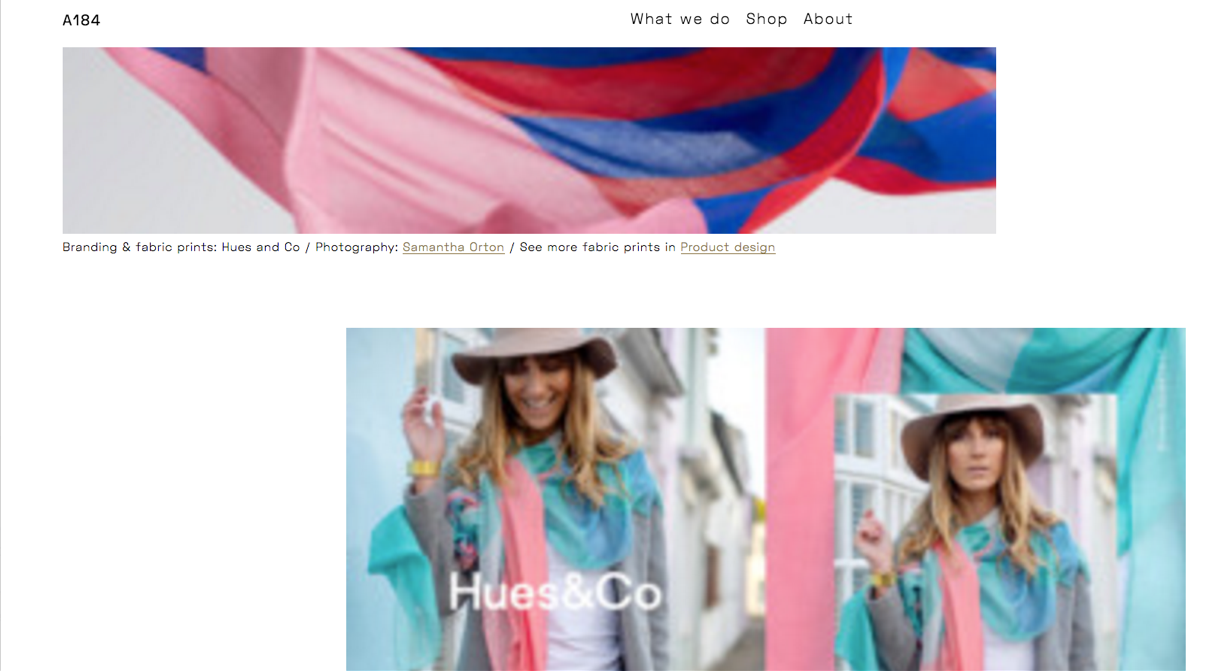
Image link it's using.
http://a184.uk/wp-content/uploads/2019/02/A184.Site_.Images_20199-265x166.jpgImage in the Media library it should be using..
http://a184.uk/wp-content/uploads/2019/02/A184.Site_.Images_20199.jpg -
Mh I see there is no srcset set , can you please re-insert the image in the gridder?
Also just to say, great theme.
Thanks!!
-
ok sorry to hear about this, can you send your /wp-admin/ login to info@laytheme.com and a link to this topic? then I'll take a look and fix this
-
Hey if you update lay theme now this should be fixed
I also code custom websites or custom Lay features.
💿 Email me here: 💿
info@laytheme.com
Before you post:
- When using a WordPress Cache plugin, disable it or clear your cache.
- Update Lay Theme and all Lay Theme Addons
- Disable all Plugins
- Go to Lay Options → Custom CSS & HTML, click "Turn Off All Custom Code", click "Save Changes"
This often solves issues you might run into
When you post:
- Post a link to where the problem is
- Does the problem happen on Chrome, Firefox, Safari or iPhone or Android?
- If the problem is difficult to explain, post screenshots / link to a video to explain it