Logo on my mobile page is not updating
-
Dear LayTheme :))
So, first things first, here is the website with the issue i'm talking about
I've added a new logo (vivid blue one) in Customizer for my website since a few days, but strangely the old logo (Black lettering one) keeps showing up on the mobile phone version only! The update worked on the computer version, and on the tablet as well. Also, when I delete the logo image, the old logo is still there. It seems like it's blocked in the Code somewhere.
 image url)
image url)
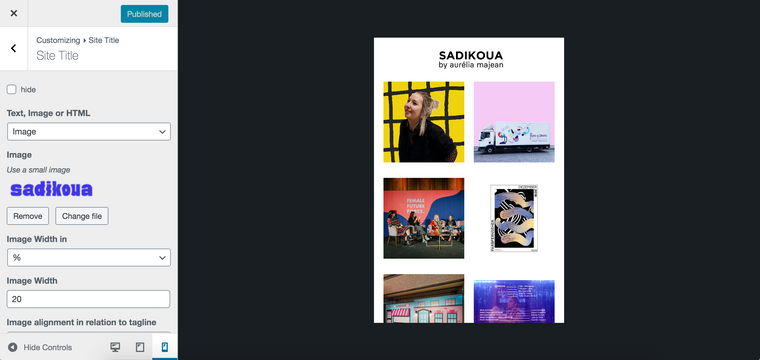
Can anyone help me erasing that ugly old logo? Very bothering!
Thank you so much,Aurélia Majean
-
Ah yea can you go to "Customize" -> "Mobile (Smartphone)" -> "Mobile Site Title"
And set the logo for mobile there -
Shame on me! Thank you so much Armin, sometimes I get confused with all the different options on LayTheme haha!
Stay safe -
haha yea no problem!!
I also code custom websites or custom Lay features.
💿 Email me here: 💿
info@laytheme.com
Before you post:
- When using a WordPress Cache plugin, disable it or clear your cache.
- Update Lay Theme and all Lay Theme Addons
- Disable all Plugins
- Go to Lay Options → Custom CSS & HTML, click "Turn Off All Custom Code", click "Save Changes"
This often solves issues you might run into
When you post:
- Post a link to where the problem is
- Does the problem happen on Chrome, Firefox, Safari or iPhone or Android?
- If the problem is difficult to explain, post screenshots / link to a video to explain it