instalation problem
-
Hi
after following all the installation steps, I get an error message that's on my site, under the background menu for the desktop and the phone. (screenshots)
I disabled all the plug-ins and I reactivated them no difference... I'd like to know what should I do?
Thanks in advance
jeancharles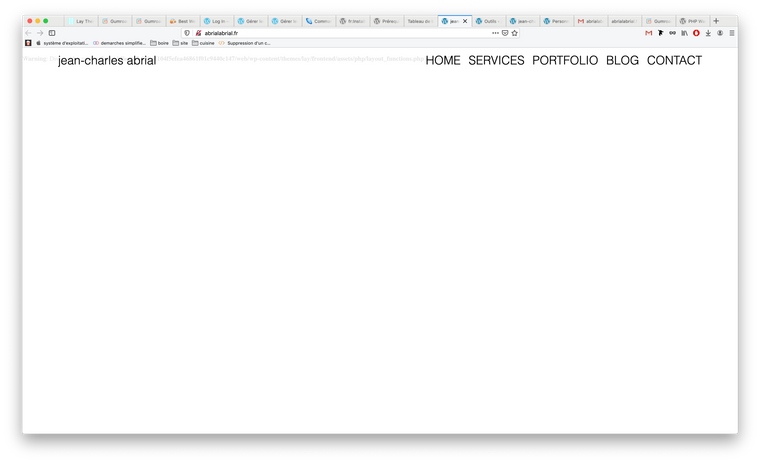
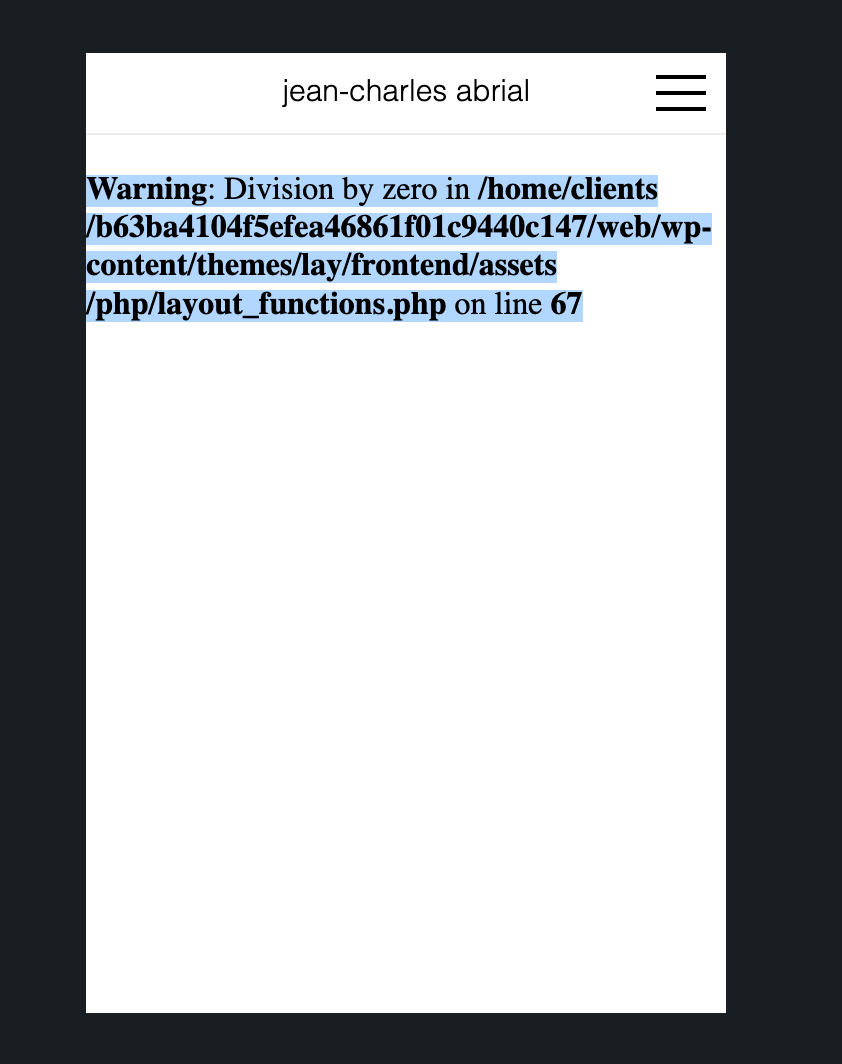
-
Hmm I will look into this!
-
Hmm I will look into this!
-
Hi, I had the same error message. Thank you!
-
nice, yea im still on it
-
nice, yea im still on it
@arminunruh
it's line 68 now on my webstite… I don't know if it's important… -
ok so the error is caused because the frontpage is set to the category "work" but that page has no content and no data saved and I didn't account for that in the new lay theme version
I just fixed that and you can update lay theme later to have it work again. (i didnt release the update yet)
however, just a blank page will be shown and you'd need either create a page in "Pages" and set it to be the frontpage in "customize" -> "frontpage"
or you could insert some content and hit "save" in categories -> work.
because that is the default frontpage -
ok so the error is caused because the frontpage is set to the category "work" but that page has no content and no data saved and I didn't account for that in the new lay theme version
I just fixed that and you can update lay theme later to have it work again. (i didnt release the update yet)
however, just a blank page will be shown and you'd need either create a page in "Pages" and set it to be the frontpage in "customize" -> "frontpage"
or you could insert some content and hit "save" in categories -> work.
because that is the default frontpage@arminunruh
Okay, great.
I'll look into it when I have a moment.
thank you -
Thanks armin!
-
ok so the error is caused because the frontpage is set to the category "work" but that page has no content and no data saved and I didn't account for that in the new lay theme version
I just fixed that and you can update lay theme later to have it work again. (i didnt release the update yet)
however, just a blank page will be shown and you'd need either create a page in "Pages" and set it to be the frontpage in "customize" -> "frontpage"
or you could insert some content and hit "save" in categories -> work.
because that is the default frontpage@arminunruh
Great! It's working.
Thank you very much.
I also code custom websites or custom Lay features.
💿 Email me here: 💿
info@laytheme.com
Before you post:
- When using a WordPress Cache plugin, disable it or clear your cache.
- Update Lay Theme and all Lay Theme Addons
- Disable all Plugins
- Go to Lay Options → Custom CSS & HTML, click "Turn Off All Custom Code", click "Save Changes"
This often solves issues you might run into
When you post:
- Post a link to where the problem is
- Does the problem happen on Chrome, Firefox, Safari or iPhone or Android?
- If the problem is difficult to explain, post screenshots / link to a video to explain it