Drop-down menu doesn't cover the rest of the menu (one of the post category)
-
Hi,
I have few questions about the drop-down menu.
The main problem is:- The drop-down menu doesn't cover the rest of the menu (one line):
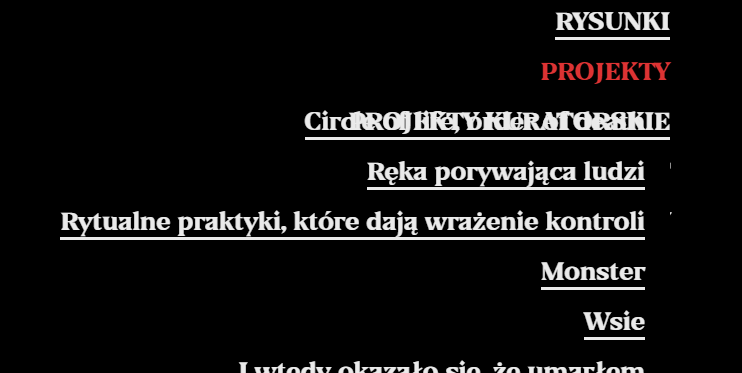
The problem occurs only with one of the post category below, because the drop-down menu perfectly covers the rest of links to the normal pages, projects:
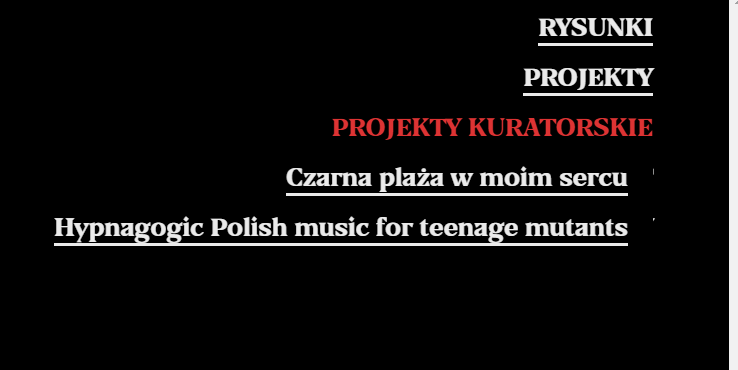
Second question: how can I make the font size in the drop-down menu different (smaller) than in the rest of the menu (main menu)? I have seen such post on this forum, but there was no sufficient answer to that problem.
Third question: how can I determine the width of the drop-down menu (if I want the text to wrap, because it's too long)? I was trying with the width property but don't know where to put it.
I use this custom code;
nav.primary .sub-menu{ display: none; position: absolute; right: -5px; top: 20px; background-color: black; padding: 20px; border: 1px black; } nav.primary .sub-menu li{ display: block; } .menu-item:hover .sub-menu{ display: block; } .menu-item-has-children{ position: relative; }Thank you for your help in advance!
- The drop-down menu doesn't cover the rest of the menu (one line):
-
Hello @arminunruh and @mariusjopen,
now I think that problem could be solved if, after mouse clicking/mouse hovering on the particular category, the bottom rest of the menu will slide down (not like now, that the submenu/dropdown menu is covering the bottom rest of the meny). Is it possible to change this code somehow? -
Dear @marynasakowska
Can you post a link to your website?
We will then have a look and inspect that!
Many wishes!
Marius
I also code custom websites or custom Lay features.
💿 Email me here: 💿
info@laytheme.com
Before you post:
- When using a WordPress Cache plugin, disable it or clear your cache.
- Update Lay Theme and all Lay Theme Addons
- Disable all Plugins
- Go to Lay Options → Custom CSS & HTML, click "Turn Off All Custom Code", click "Save Changes"
This often solves issues you might run into
When you post:
- Post a link to where the problem is
- Does the problem happen on Chrome, Firefox, Safari or iPhone or Android?
- If the problem is difficult to explain, post screenshots / link to a video to explain it